9
1
Today when restarting a MacBook Air I got a pop-up stating "The managed object model version used to open the persistent store is incompatible with the one that was used to create the persistent store."
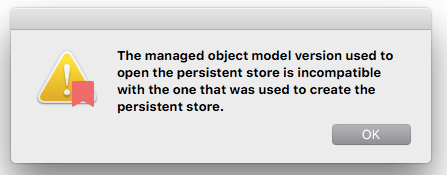
However there is nothing indicating which app or process triggered this. Clicking on the dialog doesn't switch application. Is there a way to find out what is producing this message (while it is still open)? I tried searching for the log message in /Library/Logs ~/Library/Logs and /var/log but found nothing.
1
xwininfo(run it in a terminal) may help you. I think you'll have to run it, then click on the dialog. I'm unsure if it still exists in OSX... – djsmiley2k TMW – 2018-04-04T11:34:06.903The
xwininfocommand exists but clicking in the dialog (or any other window) did not have any result. – J Webb – 2018-04-04T13:20:56.2601Thanks @djsmiley2k ! Adding
xwininfoto my search terms helped me track down a solution. – J Webb – 2018-04-04T14:25:19.060This happened right after I updated to 10.13.4 today – user36582 – 2018-04-06T08:03:39.363