0
I want to setup a GUI on top of WSL and chose XFCE4 as this successfully worked with a Kali-rolling deployment with its xfce4 gui on another Windows 10 computer. I however don't want to reuse the khali setup script here as it includes 300+ more packages including the full security testing tools (metasploit, etc) and I don't have the Linux knowledge to identify which ones to keep and which to ditch, should I at all be able to understand the Kali packaging.
So I installed only xfce4 (as GUI) and xrdp (as rdp service) with the standard apt install command from the bash cli, started the xrdp service, then launched and rdp session from Win10 which I connected to localhost (127.0.0.1:3990) and used my admin credentials to successfully log in. Yay. So far so good!
The main issue(s) I'm facing are mainly an unrecognised keyboard (the US layout instead of my BE_fr azerty laptop layout). But also the default language (US English instead of GB English) and an oddly looking console (tiny font, qwerty vs azerty, not using .bashrc defines, etc).
Obviously the keyboard and console were not (adequately, if at all) setup, while when installing Kali I remember I were asked which keyboard I had and if I wished to used the defaut (GB_en) langage. When looking to the XFCE general settings from the desktop menu, there are NO keyboard layout at ALL to be seen, i.e. choose from, so I'm running in circles from here.
When comparing files (with my Kali deployment on the other PC) in folder /etc/default, I only found /etc/default/keyboard to be relevant, where I substituted US by BE on line: XKBLAYOUT="be" but that didn't make it (keyboard i still seen as qwerty, not azerty). See here below screenshot depicting the emplty keyboard layouts list, the weird console, the manually edited 'keyboard' file with 'be' layout setting, and the "qwerty" output when I type in "azerty".
Can you help me to complete my installation of the GUI ? Thanks for your advice!
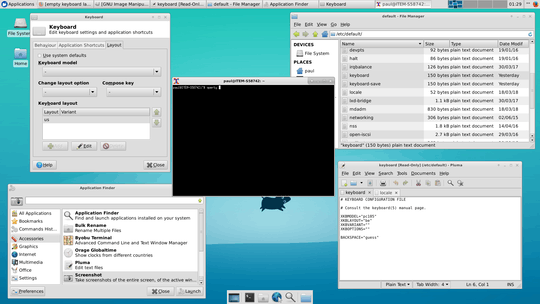
Update: I have found (not being a Linux expert at all) that the keyboard settings could be updated by running:
sudo dpkg-reconfigure keyboard-configurationwhich then offers a 4-5 steps character/block based GUI to select the Computer manufacturer & model (mine is a laptop, not listed), Country of origin,Country language and other minor settings. This however doesn't make any difference : the US layout remains in force and nothing more appears in XFCE's settings GUI for keyboard. Does this info help ? PS: I've posted a support request at HP's user forum to maybe identify the keyboard – Paul G – 2018-04-12T15:25:14.217I installed xfce4 using this article. Link: https://github.com/Microsoft/WSL/issues/637
– Biswapriyo – 2018-04-15T18:23:30.627