1
1
My HP Pavilion DV3 laptop is running very slow. OS is windows Vista. I initially thought it could be due to low RAM (it has 4GB), and bought new RAM 8 GB that I have yet to put in. But when I see the Processes in the Task Manager, the RAM is only full till 2.7 GB and the CPU is also not at 100%. I don't see any extraneous processes running the processes window of Task manager either.
Why is then my PC so slow and almost freezes when opening applications? how can I fix it?
Edit:Disk utilization
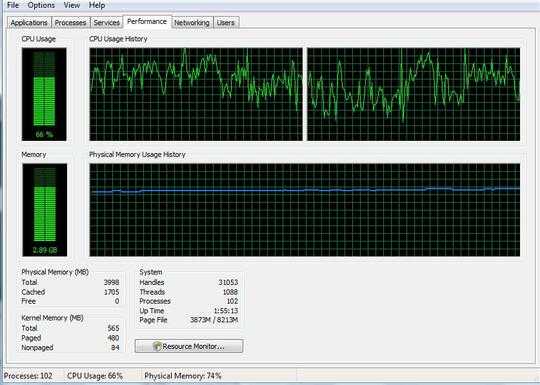
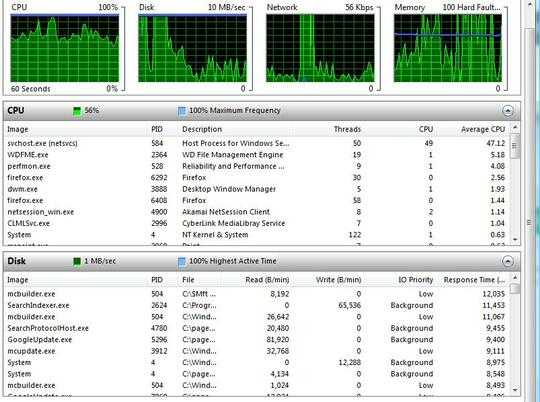

1What about disk utilization? You can see that in Resource Monitor. – I say Reinstate Monica – 2018-04-02T02:12:07.683
@Twisty Impersonator Edited the post to include the image for disk utilization – Joe Black – 2018-04-02T03:42:02.540
Your system is pegged. You need to identify the culprit, which is likely software, and see if the situation improves if it’s not running – Ramhound – 2018-04-02T03:51:48.563
I wonder if this is a 32 bit version of Windows VISTA not able to take advantage of the additional ram ? You should also provide a list of processes running and see what is consuming all your CPU. – davidgo – 2018-04-02T04:36:36.157
1An 11 yr old operating system well known for lackluster performance and instability running on a computer at least 9 years old. The only speed this thing has is "slow." – Appleoddity – 2018-04-02T04:48:45.813
What kind of storage device does it use? If it's an HDD it might very well be the case of slowness. – Slavic – 2018-04-02T05:44:29.197
use 64 bit Windows to use all RAM. But Vista is out of support now (you can install the 2008 Server (Not R2) MSU updates on your own. Best is to get a Windows 7 license and install 64Bit Windows 7 – magicandre1981 – 2018-04-02T07:00:53.663
@magicandre1981 - I would actually suggest Windows 10 1607. Provided the CPU meets the requirements for Windows 10, Windows 10 1607 is an LTS branch, in specific cases where the hardware does not support 1703+ The point is, Windows 10 1607 will be supported, long after Windows 7 is. – Ramhound – 2018-04-06T14:27:20.097
@Ramhound but only the LTSB version which is a special Enterprise edition. For 1507 Microsoft blocks setup of updates, so we can assume they do the same for 1607 and only allow the LTSB version to get updates. – magicandre1981 – 2018-04-07T16:02:06.937
@magicandre1981 - Incorrect. There is a certain subset of processors which do not support 1703, this means they cannot be upgraded past 1607, if the author's processor can be upgraded to 1703+ that would even be better. – Ramhound – 2018-04-07T16:15:55.067