Just delete jucheck.exe and jusched.exe. Have you thought of this?
On Java Runtime Environment 1.6 versions newer than or equal to 1.6.0.21, go to %PROGRAMFILES%\Common Files\Java\Java Update\ or %PROGRAMFILES(X86)%\Common Files\Java\Java Update\, then delete/rename jucheck.exe and jusched.exe. The current 1.6.0.21 version changed the update executable locations, according to http://forums.cnet.com/5208-6122_102-0.html?threadID=401634.
On Java Runtime Environment 1.6 versions older than 1.6.0.21, go to %PROGRAMFILES%\Java\jre6\bin\ and %PROGRAMFILES(X86)%\Java\jre6\bin\, then delete/rename jucheck.exe and jusched.exe.
If you have any Adobe products installed, you might want to check for more JRE locations. For example, when Adobe Creative Suite 5 is installed, it automatically installs old versions of JRE into these locations:
C:\Program Files (x86)\Adobe\Adobe Dreamweaver CS5\JVM\bin\C:\ProgramData\Adobe\CS5\jre\bin\C:\Program Files (x86)\Adobe\Adobe Flash Builder 4\jre\bin\C:\Program Files (x86)\Adobe\Adobe Flash Catalyst CS5\jre\bin\C:\Program Files (x86)\Adobe\Acrobat 9.0\Designer 8.2\jre\bin\
For each location above, delete/rename jucheck.exe and jusched.exe.
Additionally, do a search for jucheck.exe and jusched.exe to find even more JRE locations!
Next, in both %PROGRAMFILES%\Java\jre6\bin\ and %PROGRAMFILES(X86)%\Java\jre6\bin\, right click on javacpl.exe and select "Run as administrator". Select the Update tab, and disable "Check for Updates Automatically", and select "Never Check" for the update interval. Then, go to the Advanced tab, under JRE Auto-Download, select "Never Auto-Download". Click apply and OK.
Start > Run > msconfig, or use a different startup manager tool, then find and delete all instances of jucheck.exe and jusched.exe for each startup entry type.
Next, create a registry file, Disable Java automatic updates.reg, with this inside:
Windows Registry Editor Version 5.00
[HKEY_CURRENT_USER\SOFTWARE\JavaSoft\Java Update\Policy]
"EnableJavaUpdate"=dword:00000000
"EnableAutoUpdateCheck"=dword:00000000
"NotifyDownload"=dword:00000001
"NotifyInstall"=dword:00000001
"PromptAutoUpdateCheck"=-
[HKEY_CURRENT_USER\SOFTWARE\Wow6432Node\JavaSoft\Java Update\Policy]
"EnableJavaUpdate"=dword:00000000
"EnableAutoUpdateCheck"=dword:00000000
"NotifyDownload"=dword:00000001
"NotifyInstall"=dword:00000001
"PromptAutoUpdateCheck"=-
[HKEY_LOCAL_MACHINE\SOFTWARE\JavaSoft\Java Update\Policy]
"EnableJavaUpdate"=dword:00000000
"EnableAutoUpdateCheck"=dword:00000000
"NotifyDownload"=dword:00000001
"NotifyInstall"=dword:00000001
"PromptAutoUpdateCheck"=-
[HKEY_LOCAL_MACHINE\SOFTWARE\Wow6432Node\JavaSoft\Java Update\Policy]
"EnableJavaUpdate"=dword:00000000
"EnableAutoUpdateCheck"=dword:00000000
"NotifyDownload"=dword:00000001
"NotifyInstall"=dword:00000001
"PromptAutoUpdateCheck"=-
Apply the registry file for all users, and constantly re-apply it every user logon for good measure.
Finally, create a deployment settings file, and place it in %WINDIR%\Sun\Java\Deployment\, %PROGRAMFILES%\Java\jre6\lib\, and %PROGRAMFILES(X86)%\Java\jre6\lib\. Check out:
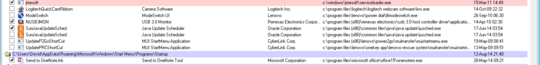
2
Also being discussed at Server Fault: http://serverfault.com/questions/14303
– Chris W. Rea – 2010-04-17T15:32:32.340If you don't check for updates you may miss out on security updates which would be a bad thing. In my opinion, advice to disable the feature is highly irresponsible. I would personally recommend switching it to check more often. – Tom Hawtin - tackline – 2010-06-12T14:24:35.467
13Tom: I can't imagine what I'd be protecting against. I have exactly one Java program I use, and it's locally installed and operates only on trusted data. I don't have any Java plugin installed and never run any applets or other untrusted code. I think having a program regularly access install new code over the internet would actually make me less secure. It would definitely be less stable, and far more annoying. – Ken – 2010-06-14T20:47:26.933
2(part1 of 3)Just for other users who might want Java: I imagine that some people finding this question have come here not because they don't want the Java update, but because they are annoyed by the security warning taking over their whole computer interrupting them from what they are doing and having to click yes or no - which is why I came here. – therobyouknow – 2012-10-07T11:57:29.267
(part 2 of 3) So, to those folks who want something less interrupting, making the Java Control Panel run with permanent admin rights may be more useful than just disabling - this link shows how: http://www.technize.com/how-to-always-run-programs-as-administrator-in-windows-7/ (rightclick on javacpl.exe in C:\Program Files (x86)\Java\jre7\bin\ select properties, compatibility, run this program as an administrator) Also similar instructions here: http://www.sevenforums.com/tutorials/11841-run-administrator.html
– therobyouknow – 2012-10-07T11:59:01.573(part 3 of 3) This allows jucheck.exe to run without the admin warning popping up taking over the machine. BUT it doesn't allow the Java update to install, this requires the user to agree. This brings Java update notifications behaviour inline with other plug-in/web content platforms such as Flash and Adobe PDF. The user is still informed if they want to update. If you expect to visit pages that use Java then it would be prudent to keep Java up-to-date as there have been some more vulnerabilities recently whereby native executable code can executed via a Java applet or application. – therobyouknow – 2012-10-07T12:02:59.573
(foot note: I'm sure I may attract negative comments about my suggestion. But what I am trying to do is, for discussion, separate the subjects of Java Update Check (jucheck.exe) and Java itself. My suggestion aims to reduce the inconvenience caused by the jucheck.exe updater whereby a whole screen security warning is displayed with a yes/no dialog to actually just run the updater in the first place BUT AT THE SAME TIME maintaining the updater behaviour wherby it still informs the user that updates are available. – therobyouknow – 2012-10-07T12:06:18.617
P.S. I don't work for Oracle. – therobyouknow – 2012-10-07T12:07:13.077
12@therobyouknow why these comments, just add it as an answer.. – Gunther Struyf – 2012-11-08T17:47:43.547
check my post on another question like this here
– Kaveh – 2013-02-27T20:46:38.867