0
recently I switched out my MSI G31TM-P35 mobo with a Gigabyte GA-G31M-ES2C. After the swicth my PC became slow and sluggish; longer boot times, laggy animations, long launch time for applications, etc. A also noticed that taskmanager shows a lot of wrong values. For example when my cpu is pegged at 100% taskmanager only shows around 80% at around 2.8Ghz even though I have a 3GHz cpu.
I also found that it cant fully identify my RAM it calls it "4GB Unkown" instead of "4GB DRR2" or something like that. It also says my RAM is clocked at 800Mhz although is running at 667Mhz (see picture 2 below).
I have tried:
-Fresh install of windows 10 64bit -installing all new drivers -changing to some leftover ram sticks
PC specs:
Gigabyte GA-G31M-ES2C
Core 2 Duo E8400 3Ghz
4GB DDR2 667Mhz PC5300U
320GB HDD
350W PSU
(GPU not installed yet, using iGPU)
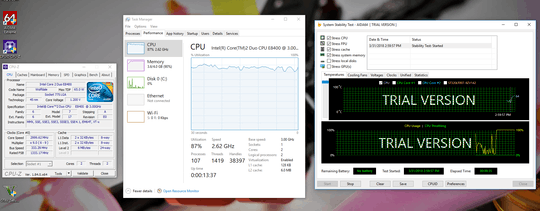
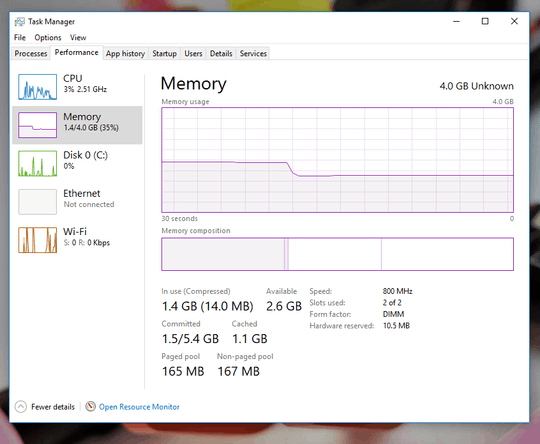
analyze the high CPU usage with Windows performance toolkit
– magicandre1981 – 2018-03-31T14:17:27.397Your new motherboard is probably faulty. Did you check for BIOS updates? Also keep in mind that this hardware is ancient. It is not really suitable for Windows 10. – Daniel B – 2018-03-31T14:33:46.237