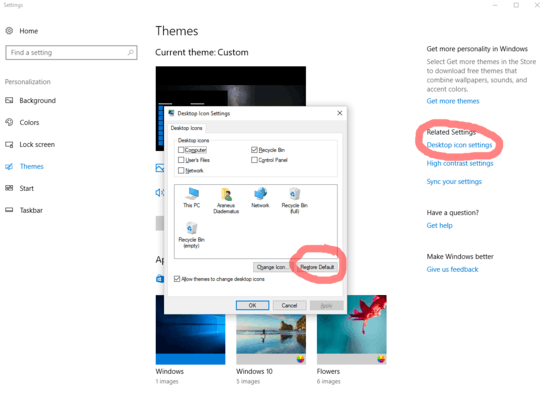0
1
I downloaded Numix Project W10, changed my folder icons. But then I wanted to go back to my default icon settings. So I removed the downloaded folder, deleted "Local Disk C > Windows > System 32 > Iconcache" file & restarted my computer.
But the numix icons didn't go away and the iconcache file renewed after restarting. What can I do?