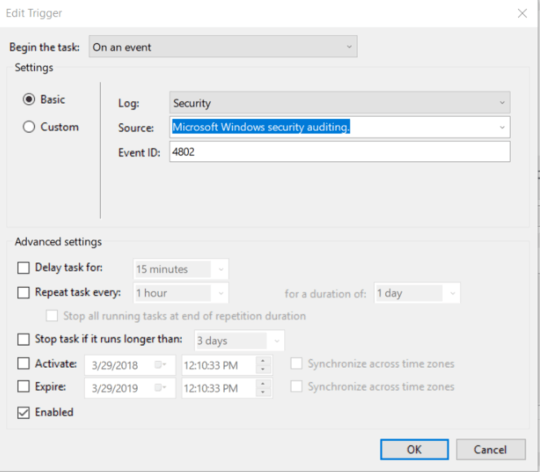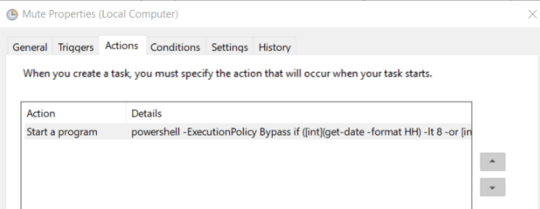0
I have successfully set up my task to run on event 4802 (screensaver) but it runs too often as I can be away for a while and ssaver can launch. Now the trigger definition looks like that
How to execute the task upon event triggering but only within certain time frame, e.g. 10pm - 10am?
Activate/Expire setting seems to be active only for specified day, how to enable it to do every day?