0
1
I just started using Photoshop CC – previously I was using CS2, which was great but is no longer available for free download.
For some reason, when I throw an image into Creative Cloud (current version), it automatically resizes to fit in the image workspace. When it is not wide enough to fit the dimensions, I hold Shift and the transform bar to maintain dimensions, but it blurs the image.
Never a problem downsizing in CS2 – What gives?
I feel it is shrinking the image to fit in the image that I'm working with, then I go to expand it and lose quality.
In CS2, I would throw a high quality image in the workspace (2500px × 1400px say), create a copy of that image, then drag onto the image space I'm working on (25% - 625px × 350px) then shrink to fit by holding Control+Shift. The image would come out looking crisp because I'm downsizing.
I guess my question is how do I replicate the CS2 results or process in Photoshop CC and maintain quality?
I'm about to go back to CS2!
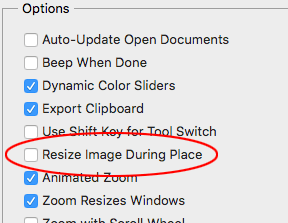
1
Downsizing images without choosing an appropriate resampling method may cause loss of quality as for enlargments. Before resizing you should also convert the layer to smart object
– spike_66 – 2018-03-29T08:21:13.993