1
Possible Duplicate:
What is the best way to back up an entire library of dvds?
Here is my scenerio:
I have several hundred dvds that i want to back up digitally. I have unlimited harddisk space (almost 7000 gb). I want to copy entire dvds (or possibly just the main movie from the dvd, depending on what makes more sense) WITHOUT compression or losing quality. (Quality is of most importance.) I am new to this, but I need top quality, albeit it might take days and thousands of gigs of memory. When I've done this with trial programs, none of my media playing programs have been able to read the file that has been created (They can only read the individual iso's that were created), so the dvd menus and subtitle controls and such are lost. I also need the ability to burn a 1 to 1 copy of that dvd at any time from the harddrive without having the dvd disk itself. I need to be able to burn these dvds with the same quality that the original dvds were. I need top quality for everything. I am willing to pay for a program if that is necessary to make this work smoothly and keep it organized.
In addition, I need to be able to potentially convert these files into something an ipod can play (mpeg4). I am assuming that would be possible in the same program that could just convert the dvd file into an mpeg4, but that MUST be possible.
If anyone could give me suggestions, point out flaws in my plan, or give links to potential programs that would be needed to do this, it would be very much appreciated. Thanks in advance.
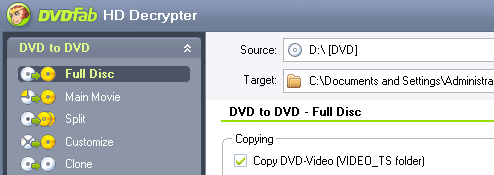
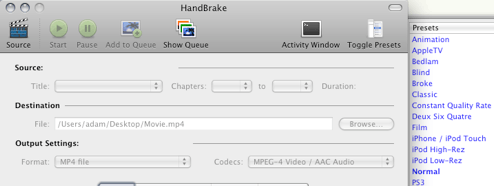
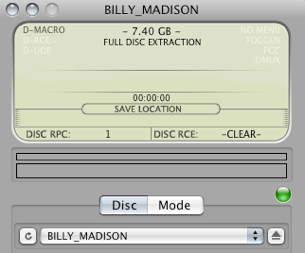
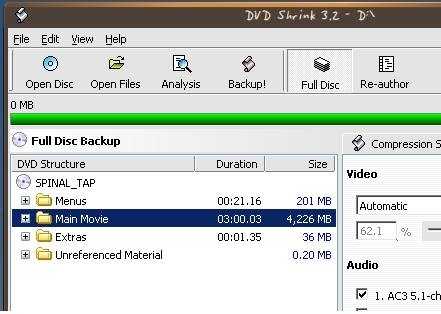
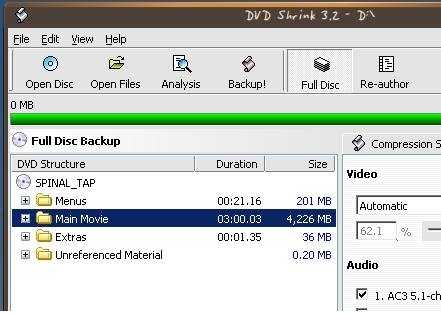
1on what operating system? – John T – 2009-07-26T05:55:42.463
Windows Vista Home. Very powerful computer. – user3748 – 2009-07-26T15:02:21.630
dupe: http://superuser.com/questions/13018/what-is-the-best-way-to-back-up-an-entire-library-of-dvds
– fretje – 2009-07-27T09:08:02.553