16
7
OS X asks me -- twice -- to enter my admin username and password before it will let me connect to Cisco AnyConnect VPN. This is annoying and unnecessary.
Text of the prompt:
OS X wants to make changes. Type an administrator's name and password to allow this.
OS X wants to use the "System" keychain.
How can I configure the keychain to allow Cisco VPN access without prompting unnecessarily?
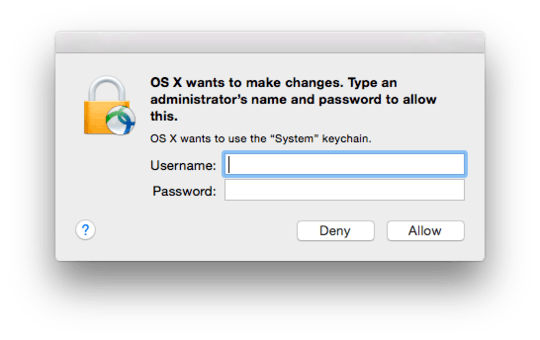
How do I block this request that I get (3 times) before it gets to the correct cert on the smartcard? – MattPark – 6 years ago