0
In the last two-three months, I've got a feeling that my computer is getting slower. It's a Dell XPS 13 9550, with an i7-6500@2.50Ghz, 16Gb of RAM and a Samsung 960 NVMe SSD.
Right now I'm using the latest Windows 10 build in the Slow Ring, 17120.rs4_release.180309-1616.
The CPU usage is (I think) abnormally high. Just having some stuff open & listening to Spotify, without touching the keyboard, I've got an average of 30% CPU usage:
The detailed service view doesn't help much, it usually jumps between Spotify, Opera, the Windows Audio Graph Isolation and random services (antivirus, updaters, telemetry, etc.) :
I don't get how just listening to music can use up to 20% of an i7 CPU (cumulatively, with Spotify & the Windows Graph Isolation service), or why Opera uses 5% - 6% when I'm not doing anything. Of course, when I start doing something semi-serious (just typing in Idea for example), it causes peaks of 60-70% CPU.
Doing anything like opening a new project or compiling causes a 100% sustained CPU usage and the mouse starts to stutter.
I've been reading about the Meltdowns & Spectre patches, but generally the consensus is that with Windows 10 the impact for a end user should be minimal.
I've been using Avira for the last three years as my default anti-virus and it doesn't seem to be the culprit either.
Any idea about where to start looking?
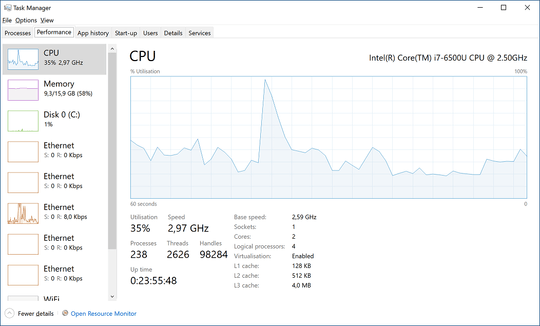
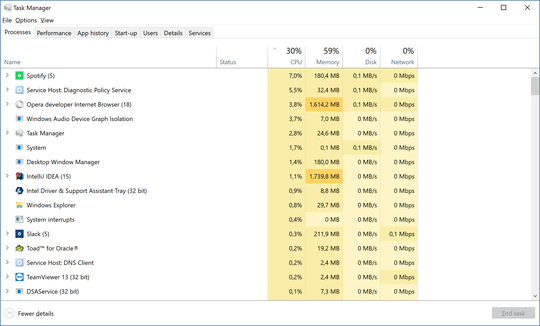
1
SysInternals' Process Explorer has a CPU graph: if you hover your mouse over it, it shows the process that is causing the highest CPU load at the time. You can also display individual CPU graphs for each process.
– AFH – 2018-03-22T09:53:08.710Thanks, I did that and also installed the WinDbg tools, but I can't see much more. More than a single culprit, I've got the feeling that the CPU has just gotten slower, like every single process eats up a bit more than before. – LeoLozes – 2018-03-22T10:29:45.800
This happens on Windows after it has been in use for some time. As software is installed, more and more services and background processes are added, taking up CPU time and memory space. You can check your services and start-up programs, and disable any that you don't need, or see if the problems persist in Safe Mode with Networking. In Opera and other browsers any tabs which use scripting may consume significant CPU time even when they aren't in focus. Of course, your pre-release software may have any number of inefficiencies which will be ironed out before the final release. – AFH – 2018-03-22T11:19:34.730
Yeah, but my Windows installation has two years, and I didn't notice it before. Plus, it's not like the CPU is being used by background processes, it's mostly being used by the programs that I run, but my impression is that they consume more CPU than before. If this keeps going on, I'll try with a fresh install of the last stable build, see if anything improves, but I'm not really sure it will. – LeoLozes – 2018-03-22T11:53:18.007
use Windows Performance Toolkit to analyze the CPU usage. In the table, look which process has highest Weight (%). Expand the stack of the process and look which function you see. Use the lastest preview SDK to get the WPT – magicandre1981 – 2018-03-22T16:07:18.047
have you analyzed the cpu usage with WPR/WPA? – magicandre1981 – 2018-03-24T17:14:37.347
Looking at https://www.anandtech.com/show/12566/analyzing-meltdown-spectre-perf-impact-on-intel-nuc7i7bnh, it seems that systems with NVMe drives are the most affected by the Spectre / Meltdown patches. This and my use of Equalizer APO (that I had totally forgotten about) might explain the high CPU usage while listening to music, and my feeling of less responsiveness using Intellij Idea, which is pretty heavy on IO when indexing.
– LeoLozes – 2018-03-26T06:33:54.590