0
I have a weird problem in that, upon starting Mail, hundreds of unsent email windows start appearing... these are auto-generated email Alerts created by Google Calendar. It's stuck in some kind of loop. My iMac is useless when Mail is running. Is there a Terminal command to kill these windows? Simply quitting Mail doesn't resolve this issue. thanks!
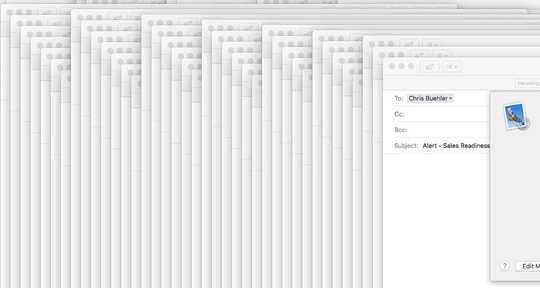
Thanks, Tetsujin. Did as you described - deleted the contents of that folder - restarted Mail... and unfortunately, the windows started appearing again. I returned to the folder assuming to find more (new) items to delete, but there is nothing in this folder. – C.B. – 2018-03-21T19:36:14.690
The saved state ought to only be generated at quit. It does sound like you have some other runaway process, though, so my answer may not be the solution, sorry. Spiff's comment may be a good direction to look, mail rules. – Tetsujin – 2018-03-21T20:07:01.573