1
Backstory: I have an older Windows 10 PC that I use for some testing. It's always been clean of malware but it gets slower after it's been on for a while.
Some of the programs I use on it take a little while to start and it itself takes a minute to start, so I try to avoid restoring it.
I found this link on Flush Memory without restarting your PC
The gist is you can flush memory without restarting by:
- Create shortcut to
%windir%\system32\rundll32.exe advapi32.dll,ProcessIdleTasks - Pin it to taskbar.
But it didn't seem to help til I ran it as Administrator, which is easy to do, but you can't make a taskbar shortcut Run as Administrator. Once I ran it as administrator, it helped quite a bit.
I'm hesitant to mess with rundll directly, partly because I don't need security prompts every time something accesses it, but I like to keep moderate UAC on this device.
Is there some type of batch file or C#/VB application I can create just to do this? I have Visual Studio installed.
Note: One of the things this flushes is video memory of other applications, so some of your programs may take a minute to render. Save your work before hand, but give the program a minute to re-render if it needs it.
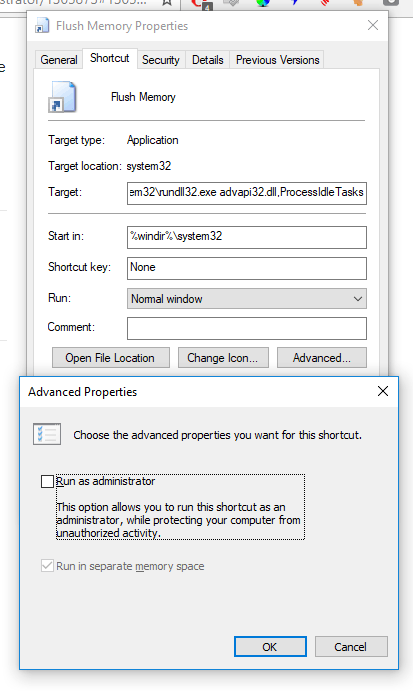
Your answer led me in the right direction, but didn't directly help me. See my answer if you like. Thanks! – Regular Joe – 2018-03-19T20:31:16.017