3
My intuition says that this should serve no benefit. However I just clean installed windows 10 pro and all of my non-system files are compressed. I'm getting almost 50% compression on my ssd.
If they are encrypted, how could this be possible?
Am I correct in thinking there shouldn't be any benefit, eventhough it looks like there is?
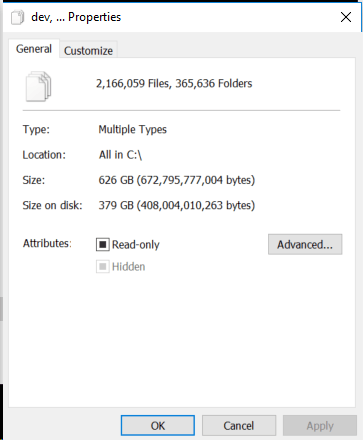
When you boot into Windows files are not encrypted, but compression can still be implemented, on top of encryption. Encryption and compression are not mutually exclusive – Ramhound – 2018-03-17T20:31:56.820
Ah, so the files are encrypted after NTFS compression before writing to disk? And not compressed after encryption, as that would corrupt the files? – Gabriel Fair – 2018-03-17T20:36:28.527
Files are compressed then encrypted. Data is data, type of compression used by NTFS would be lossless – Ramhound – 2018-03-18T03:07:27.590