0
I installed and configured the sync client on my desktop yesterday. It shows everything except one large video has uploaded. When I visit the website, nothing is there. I've tried loading the website on multiple PCs (and my phone) but nothing appears. Why is this happening?
I'll try deleting and reinstalling the sync client later today.
The sync client is set to NOT delete photos from the cloud when they are deleted on the local drive. I have an internal 500GB HDD where all the photos are kept but I plan to delete them regularly to save space. When they are deleted, I want the copy in Google Photos to be saved.
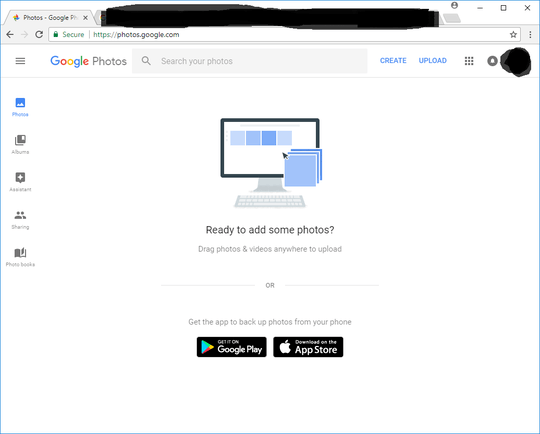
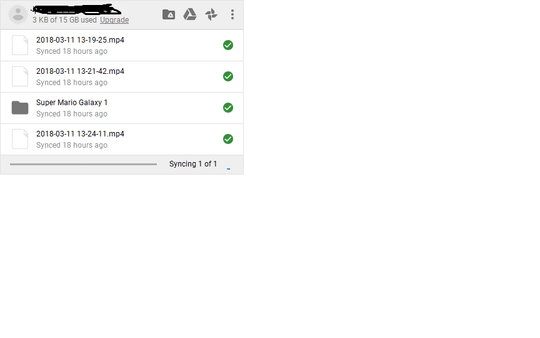
1Are the photos showing up in Google Drive? IIRC Backup and Sync only sends content on removable media to Google Photos, and content on hard drives to Google Drive. – plttn – 2018-03-12T22:14:59.980
@plttn Thank you! You're correct. The media is visible in Google Drive. I'll compare the files when I get home later today to make sure of it. – www139 – 2018-03-12T22:54:13.687