0
1
I encrypted some files with Windows's built-in EFS encryption, which involved creating a new EFS certificate and saving a backup of it somewhere. I recently swapped motherboards/re-imaged my PC and now cannot access the encrypted files, which is expected.
I re-imported my saved certificate using the correct password which worked successfully, but I still cannot access these files - getting various errors about permissions or decryption that aren't very specific.
Here is my current certificate store, I have created a new EFS cert and imported my old one:
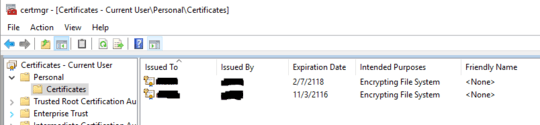
Here is the details of the cert matching the thumbprint of the cert that is allowed to access the file.
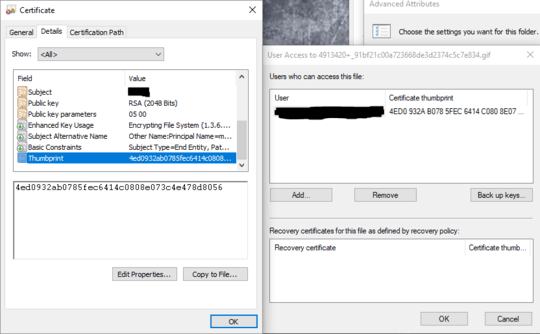
If I try and remove the checkbox for encrypting these files I get this error:
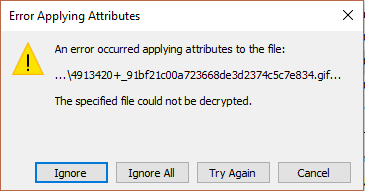
Are there any steps I missed?
Why did you create a new certificate? – Ramhound – 2018-03-12T02:06:59.163
I had other things to encrypt, basically. I can try decrypting the files that was used for and then remove it - it doesn't seem likely to be the issue though. – user19702 – 2018-03-12T18:17:11.073
removing the new certificate did not solve the issue. Windows does still seem to be using it even though it has been removed from my personal certificate store. – user19702 – 2018-03-16T22:26:48.123