85
18
Whenever I try to visit this particular website, chrome CPU usage shoots up to at least 75% and my laptop get way louder. If I close the tab everything goes back to normal.
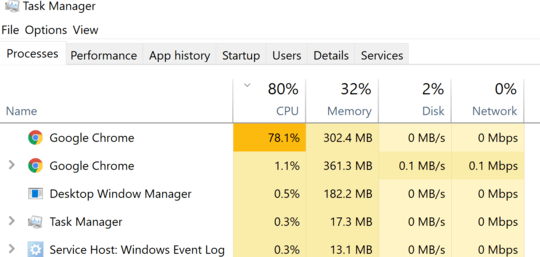

RAM usage never goes up. My naive guess is the website is trying to mine cryptocurrency. But I this happens only if I use Chrome, Edge works normally when I visit this website. The website in question is www.123telugu.com. What could be the reason for this behavior?
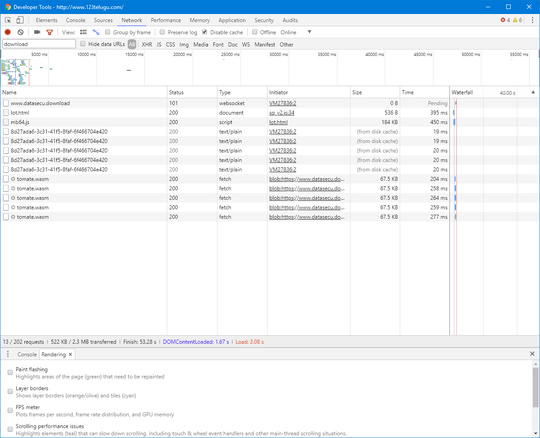
Im using Chrome and my CPU usage doesnt change on the site. Im guessing the issue is local to your PC, not the site. – Keltari – 2018-03-10T18:34:27.763
Yeah, that was my second guess. What could be the issue here? – Rohith Reddy – 2018-03-10T18:36:16.750
12Being a risky fellow, I visited that site with firefox. That specific tab kicked my CPU to 65% instantly, which is almost how quickly I closed the tab. – fred_dot_u – 2018-03-10T18:50:04.123
What happens if I click those links? It borrows my computer for a bit, or now I have malware? – Mazura – 2018-03-11T00:06:41.167
about the cryptocurrency miner...in a comment to another SE posting someone was making a similar claim regarding weather.com
– coderworks – 2018-03-11T02:47:45.903You can test if its miner with https://github.com/stevespringett/disable-webassembly
– Vadzim – 2018-03-11T21:24:45.7402I went to that site and same happened so its probably a crypto miner – Suici Doga – 2018-03-12T03:56:16.160
14"Is it a cryptocurrency miner?" It's always a crypto miner. – Ian Kemp – 2018-03-12T05:40:41.873
1Free advert to visit the site :) – Rui F Ribeiro – 2018-03-12T19:50:15.917