0
In my basic setup, I have two machines:
- Desktop workstation running Arch Linux with Remmina installed, it works.
- Laptop workstation running Windows 7 Ultimate 64-bit running Altium version 16.0
I am working remotely with Altium via RDP protocol from desktop workstation running Linux and Remmina and schematic design is working perfectly. However, if I try to switch Altium into PCB mode, I get following error in Windows (if I switch Altium into PCB mode directly on laptop workstation, without RDP, I can design PCB flawlessly), I get following DirectX 9.0 is not suppoerted error:
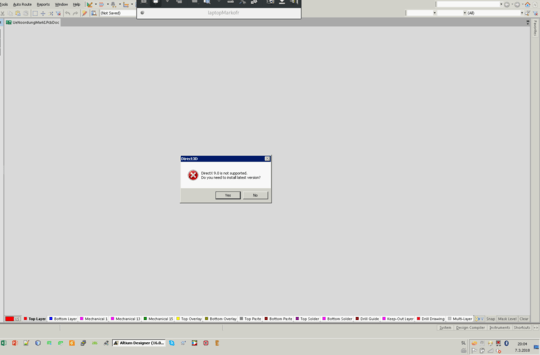 Does anyone has any clue how to get rid of this nasty error?
Does anyone has any clue how to get rid of this nasty error?
Don't expect to get 3D applications to function well (or at all) over RDP. It seems you might need a minimum of Windows 7 Enterprise on the machine you are RDP-ing into: https://social.technet.microsoft.com/Forums/ie/en-US/b6027038-1a60-4442-953a-b7a160d0573e/enabling-directx-for-rdc?forum=winRDc
– Mokubai – 2018-03-07T19:09:34.227@Mokubai I have Windows 7 Ultimate, which is flagship version. – KernelPanic – 2018-03-07T19:10:30.550
It might be "flagship" but it is not the Enterprise edition. – Mokubai – 2018-03-07T19:11:36.457
1
The feature required for DirectX to work over RDP is RemoteFX and is only enabled on Enterprise editions it seems: https://superuser.com/questions/385238/how-to-enable-remotefx-for-a-windows-7-machine
– Mokubai – 2018-03-07T19:15:44.0071You might be able to get it to run using one of the game streaming solutions, such as Nvidia Gamestream, or Steam In-home Streaming, but I would expect the latency to be quite bad over the internet. – Mokubai – 2018-03-07T19:38:52.003