0
I have this strange discolouring of my laptop screen. It does not affect the entire screen, is rather "spot-like" and has a yellow, brown and blue colour. It gradually began about one year ago and then became stronger. I therefore have had the screen replaced by the manufacturer. Now the same issue is occuring with the new screen starting about half a year ago.
I assume something is wrong with the crytals because the spots also "move" (slowly). If I stored my Laptop sideways over night in my bagback and turn it on then in the morning, it looks like this:
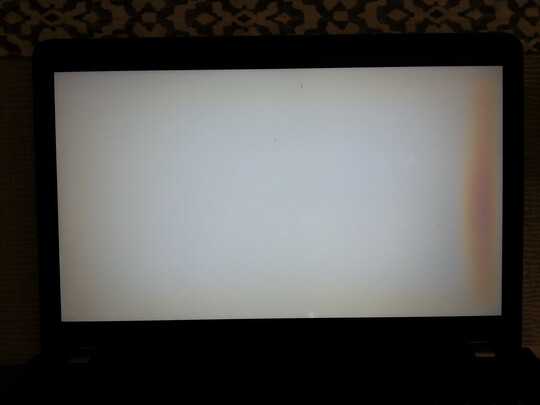
Then after I put my laptop on my desk to work on it in its proper position the discolouring slowly "floats" down to the lower corner:
My Question What is this (technically) and what might have caused it? I have two assumptions:
- Some punctual pressure im my bagpack cracked the screen slightly and now something is leaking out. However, the screen in working fine (besides the discolouring), no flickering, dead pixels or other artifacts.
- I somethimes use the laptop in rather humid areas like the bathroom with a high a moisture. But the problem persists even I haven't used the laptop in such an environment for weeks now.
I have searched the web and found similar reports, but the only advice I read so far were to replace the screen, no explanation what this is and why this happens.
Any help, advice or suggestions are welcome! I would like to replace the screen on my own expenses again (no warranty anymore...), but before I do so I want to know how I can avoid this from happening again with the new screen.
The laptop is a Thinkpad E560 from Lenovo with a FullHD IPS Panel from LG if this is of any importance.
Thank you!
Edit [added additional figure]
Here is how it looks like after I have applied some (mild) pressure with my finger in the middle of the spot:
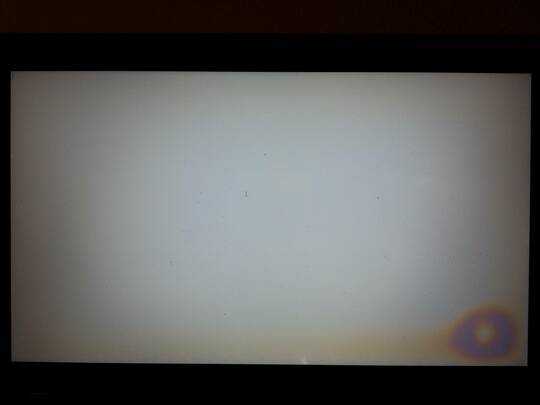
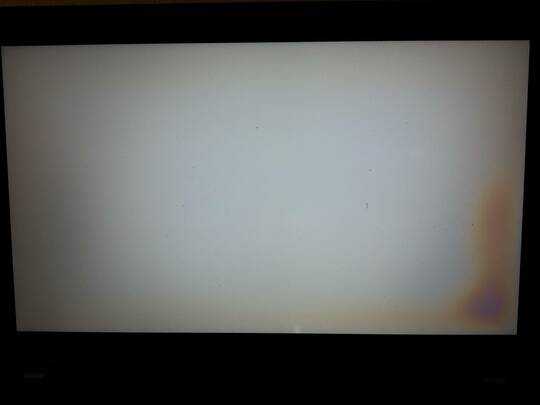
1It seems like the separation between layers of the screen is changing. Press gently on the screen surface to see if the pattern shifts. Another possibility is trapped moisture which might take longer to dry out than you've tried... does a heating pad left for a few days help? – DrMoishe Pippik – 2018-03-04T16:47:44.030
Thanks for your hints! I have updated the question to show you the result after I apply some pressure in the middle of spot. Concerning the moisture I also thought about it, but no matter how much time has passed since I last used the laptop in a humid environment the discolouring would not get weaker again. I have never tried actively drying it, e.g. by heating, though. I will try that and report back! – Benjamin Kalloch – 2018-03-04T17:03:15.070
I would also like to add that the pattern can also be at the left side of the screen if the laptop was stored like that over night. It is really "mobile". So you'd suggest it is one of the layers of screen that is loose? – Benjamin Kalloch – 2018-03-04T17:06:00.280
At a guess, something has disrupted the spacing of the layers... whether liquid, as you suggested, or pressure (perhaps from behind the display). BTW, Amazon list a replacement for <US$40, though it may involve tricky assembly. – DrMoishe Pippik – 2018-03-04T21:28:15.277
OK, so I have put the screen on the heating for a little more than a day, but without success. The discolouring did not even become weaker. I have checked prices on Amazon in my region. It is a little more expensive here, but I think I'll give it a try! Thank you again for your suggestions! – Benjamin Kalloch – 2018-03-07T10:29:33.150