1
1
following a very similar thread here - I am posting the screenshot of ETL analysis in Windows Performance Analyzer.
EDIT: ETL file is here as RAR file captured on Windows version 1709 OS Build 16299.192 using today's WPR (just downloaded) and Analyzer 10.0.16299.91
Follows is the screenshot shows like 20+ levels of stack of what is causing it... I am afraid I am not sure how to figure out the cause from various function names being called... I've also completed loading the symbols, but they dont seem to help make sense of what causes it.
I've gone up to like row 48 in stack depth, and still not a clue...
Can anyone please help?
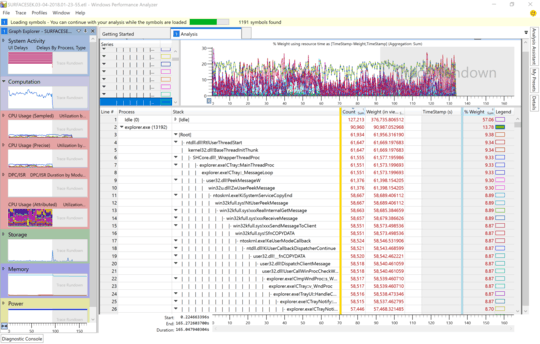

expand the view more. it doesn't show the issue. something with trayicon – magicandre1981 – 2018-03-04T17:42:40.570
also zip the file, download speed is so slow that it takes hours to get it for me. – magicandre1981 – 2018-03-04T18:02:11.707
@magicandre1981 Sorry! I did not think of trying to zip it... https://1drv.ms/u/s%21Av62WUuxYHqLoTHH7i3-W7nk0ffc its now about 100MB. I tried drilling deeper, deepest I see is
– Carmageddon – 2018-03-04T19:59:18.130Line #, Process, Stack, Count, Weight (in view) (ms), TimeStamp (s), % Weight 45, , | | | | | | | | | | | | |- ntoskrnl.exe!ExfAcquirePushLockExclusiveEx<itself>, 497, 497.128562, , 0.08- again, not helpfulAnother branch gets as deep as
ntoskrnl.exe!MmCommitSessionMappedView- also no clue what it means – Carmageddon – 2018-03-04T20:16:08.510update the Windows to 16299.251: https://support.microsoft.com/en-us/help/4090913/march5-2018kb4090913osbuild16299-251
– magicandre1981 – 2018-03-06T15:59:27.070@magicandre1981 Why? is there a bug in current version? I disabled updates because I dont want the meltdown/Spectre fixes to slow down my IO by ~20%... – Carmageddon – 2018-03-06T16:08:27.513
without UEFI fix, the meltdown fixes are not activated. before 16299.2xx there were GDI issues which causes slow drawings. Maybe this also caused your issue. so install last update and look what happens – magicandre1981 – 2018-03-06T16:10:39.250
Is that suggestion based on insight from the wpr file analysis? I will try now, will update – Carmageddon – 2018-03-06T16:12:13.603
1a bit. I see a lot of Win32k GDI calls and I know that MS fixed some GDI issues, which caused TortoiseMerge issues. So give it a try. – magicandre1981 – 2018-03-06T16:15:18.847
@magicandre1981 you were spot on - been running a few hours after upgrade and no issue anymore, finally the Surface is not spitting hot air all the time :) strange.. – Carmageddon – 2018-03-07T01:36:36.217
nice to hear this. I posted it as answer so that you can accept it
– magicandre1981 – 2018-03-07T16:30:26.480