15
2
I am using Firefox (version 58.0.1) and for awhile now, Firefox and other browsers have implemented this feature known as 'Push Notifications.'
It now seems like every site wants to 'Push' notifications to you. This has become a new form of pop-up, and is an intrusive technology. Because of this constant bombardment of push notification requests, I wish to completely disable push notifications.
I do not wish to disable on a site-by-site basis. I want to disable this 'feature' completely, for every site, forever.
I have looked through the Firefox settings, and through the documentation on the Mozilla website, but there is nothing official on how to disable the Push Notifications. 2
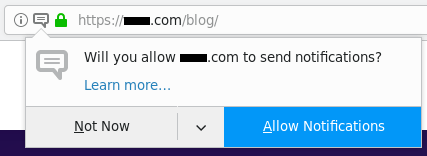
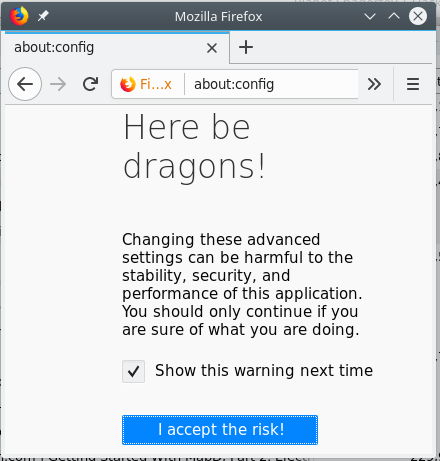

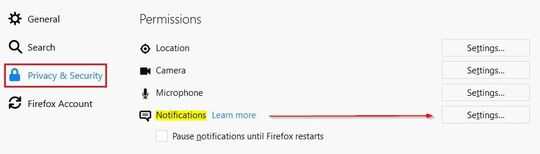
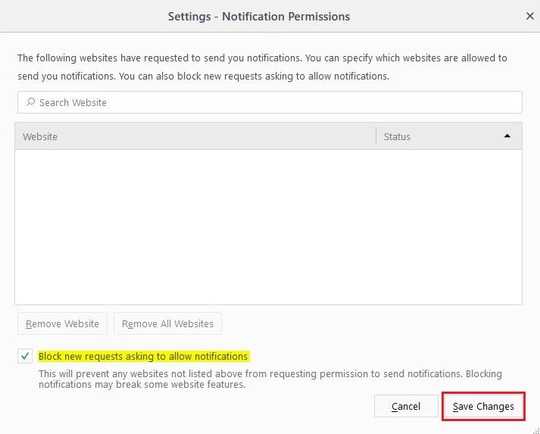
2Best practice for this API is that sites should first tell you why they need notifications, and only then request permission. However there's a plague of sites that ask for this permission without any context. I'm worried that a useful feature gets degraded this way – Kos – 2018-03-04T07:41:45.123
2The amusing thing is, I'd really like a leading network of QA sites to support this... – Journeyman Geek – 2018-03-04T08:19:21.917
@Kos While I agree in principle, the abuse of this feature for antipatterns is already quite evident, unfortunately. I actually wonder how the W3 thought that this would not be abused. I think the only way for this work is for sites work in an opt-in request model, without the popup, because that is what this is, just a new version of popup Windows. – David – 2018-03-04T10:48:56.370