1
I'm trying to relocate a backup folder to an external hard drive with mklink. When I run the command I get the error "the file already exists" (that's the Korean underneath the command):
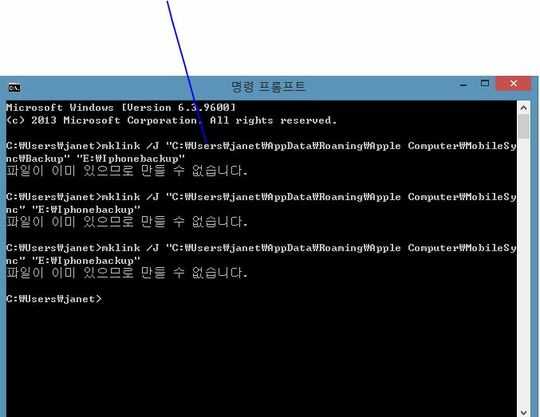
(The won sign where the backslash should be, is the backslash. It just comes up in Korean on my computer.)
I have literally tried EVERYTHING. I deleted the Backup files and tried it. But doesn't work. What can I do?
Does E:\Iphonebackup already exist? If so, remove it, because that's the reason why you get the error. – LPChip – 2018-03-02T14:57:58.963