0
Windows 10 decided to enable the "Windows Update" service without telling me and has probably downloaded the Fall Creator's Update (again, since I've already had that installed, but rolled back because it broke all the things). Now I have some entries in the shutdown menu which I am not happy about.
Entries are labeled top to bottom: Standby, Hybernate, Update and Shutdown, Shutdown, Update and Restart, Restart:
Knowing myself I will eventually accidentally click a wrong one and brick my laptop for a few hours.
How can I cancel the pending update?
Or how can I remove the entries from this menu?
Or how can I make clicking on one of the "Update and ..." entries in the menu not actually perform the update?
In what cases does Windows enable the "Windows Update" service on its own?
OS is Windows 10 Pro x64 1703
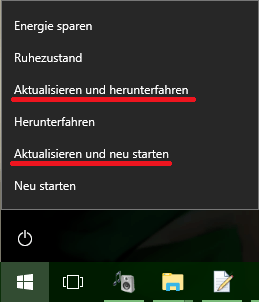
2
Please take a few minutes to read through our previous answer regarding how to defer updates in Windows 10. Microsoft tells us that if you utilize the
– Run5k – 2018-02-25T00:59:21.497Pausefeature in theSettingsapp, "Any pending update installations are canceled."If you have deferred an update it’s deferred for 365 days. Have you done that? Only information I have with regards to your question is the contents of the question body. Non-English screenshots are not helpful. Since that year is coming up, your going to have to use WSUS to avoid 1709 and 1803 in the future. – Ramhound – 2018-02-25T03:09:16.590
@Run5k Thanks, pausing/deferring updates did the trick. – Niko O – 2018-02-25T12:17:17.167
@Ramhound You are referring to a lot of things I have no clue about. To my knowledge I have not yet deferred any updates. I have kept the "Windows Update" service disabled, though. The sceenshot is there so that readers know which ominous "shutdown menu" I am talking about. The translated entries are written down somewhere. (Not sure why my question didn't turn out the way the preview was suggesting but DavidPostill helpfully fixed it.) I do not understand what you mean with the rest of your comment (first, third and fifth sentence). – Niko O – 2018-02-25T12:17:21.423
use hibernation and when you have some time, do the install and select the option to reboot and install the updates – magicandre1981 – 2018-02-25T18:07:25.970