0
Solution
I solved the problem, thanks to the answer below. It was indeed the VRM heating up over 80 °C and it throttled CPU. CPU was not heating up, but motherboard made it look like it was so that it could throttle it. The solution was to cool down VRM. It could be solved through a couple ways:
- Apply heatsinks to MOSFET VRM if your board does not have them already.
Heatsinks: https://www.newegg.com/Product/Product.aspx?Item=N82E16835708012
Video demonstrating: https://www.youtube.com/watch?v=T20YIimV8vY - Provide better airflow through your computer case, which can be achieved by:
- Cleaning your case and your fans
- Better cable management
- Smarter case customization
- More fans if really needed (usually unnecessary, better placement is more important)
- Some case chassis have places to add fans on the side, if not, you can get creative
- Buy a new part:
- New case
- Better fan(s)
- BETTER MOTHERBOARD!
- Additionally, you can make it so that the CPU fan blows over VRM. Cannot guarantee it'll work, because CPU fan will be exhausting hot air from CPU anyways, so it might even worsen. I didn't try, so just to let you know you might try it.
I had a old CPU fan, so I just installed it on the side of the case chassis, and it is blowing directly towards VRM. It is not exhaust but intake. Dropped my VRM temperatures by 10-20 °C. Downside to this is that now there is more noise coming while playing. It is not a big problem though because it is auto-adjusting its speed if there is no pin left out, if there is one, you still can do it via a program called SpeedFan. I plugged the CPU fan to System fan pins on the motherboard because there were no other pins. One is left out which is PWM pin. It doesn't auto adjust but I set it to 0% from SpeedFan while it is not necessary to use.
Problem definition:
CPU dropping its frequency down to 1800 MHz.
What do I know about it?
- Seems to occur when the CPU reaches 50 °C. I am not certain if the temperature is the cause.
- When it happens, the temperature jumps to 206 °C and the frequency drops to 1800 MHz.
- Only happens while playing games.(so far)
- It is not related to my CPU being overclocked because it happens if it is not, as well.
- The only solution I've discovered so far is restarting the computer.
Video
Please watch the following 15 seconds video that I captured from CPUID HWMonitor, it might prove to be useful to understand what's happening.
https://www.youtube.com/watch?v=2BEjC2OZIjE&feature=youtu.be
Specs
CPU: AMD FX-6100
Motherboard: MSI 760GM-P23
GPU: NVIDIA GeForce GTX 1060 3GB
Additional Notes
- It occurs the most frequently while I'm playing Tom Clancy's Ghost Recon® Wildlands.
- I've used CPUID HWMonitor to monitor the temperatures. I am not very certain if the program is accurate.
Important: I know there is something called throttling, CPU or motherboard does it to protect itself from harm, but 50 °C seems to be a safe temperature. I know other people using the same program as I have see temperatures higher than 80 °C.
Question
What are the possible causes for it to happen like this? How can I fix it? Also, any knowledge regarding the matter is appreciated, even if it does not solve the problem directly.
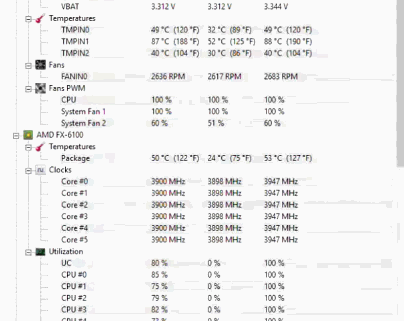

2If the CPU is too hot it will certainly throttle itself, but 50°C not not too hot and 206°C is very unlikely. I am not sure why it thinks it suddenly increases from 50 to 206, but the measurement is almost certainly not correct. (Above 100°C most CPU shut down fully with PROCHOT. At that time the HW info panel will not even update anymore). – Hennes – 2018-02-24T21:58:06.967
Non technical: Mechwarrior? – Hennes – 2018-02-24T21:58:27.290
1Badly calibrated temperature sensor or being read badly? Have you reflashed or updated the motherboard firmware? Does it appear to do this in other monitoring software? – Mokubai – 2018-02-24T22:01:51.520
@Hennes No, Ghost Recon Wildlands. What do you say then about what's happening? What should I do? – Haggra – 2018-02-24T22:05:08.167
@Mokubai I haven't tried any other monitoring software. I have never updated BIOS or anything. I tried all the different settings in the BIOS though. – Haggra – 2018-02-24T22:06:25.137
The first thing I would do is check for and apply motherboard firmware updates. It's entirely possible that this is a firmware sensor reading bug. Rebooting would rescan and reset sensors and whatever routine is used to read them. – Mokubai – 2018-02-24T22:15:31.370
AMD says max temperature is 70 C. Not sure what's going on here - perhaps a motherboard issue? https://www.amd.com/en/products/cpu/fx-6100
– bwDraco – 2018-02-24T22:22:29.907@Mokubai I assume you mean BIOS by motherboard firmware. I am about to do it. It should give me even more options in BIOS, so maybe I can find an option to fix it. – Haggra – 2018-02-24T22:29:21.113
@bwDraco Yeah, I've checked those before asking. There could be so many little things that could be going wrong, I don't even know what to do. Sensor, the monitoring program, motherboard, CPU, fan, screws, BIOS, BIOS settings, OS, etc... – Haggra – 2018-02-24T22:30:47.177
@Haggra technically modern systems use UEFI firmware, but yes, it is synonymous with BIOS because that is what we used to use. – Mokubai – 2018-02-24T22:36:37.113
@Mokubai Updated the BIOS version. I'll attempt one more time with different software to monitor. – Haggra – 2018-02-24T23:27:02.577
@Mokubai I've attempted again. It seems like there are more than one CPU temperatures? I've uploaded another very short video. Please do check it out. Is the second CPU temperature the real one? Is my CPU actually overheating? If yes, I can isolate my problem to CPU overheating and start looking for a solution. https://www.youtube.com/watch?v=J4xM1bJS3KM&feature=youtu.be
– Haggra – 2018-02-25T00:06:50.173Have you checked the cpu heatsink for blockage, thermal paste is good (hard to check without re-applying), the fan still works 100%? Is this a new problem or system, or was it working well for months until now? Test ram? If you're careful you could always try taking the cpu heatsink's temperature manually (touch it) or with an infrared thermometer when idle & in a game, the heatsink should be cooler than the cpu but is it near 50C or 200C? – Xen2050 – 2018-02-25T01:45:50.267