Remote desktop is disabled on Windows 10 Pro
Answers
0
Solved this by using Windows 10 "native" (not classic) settings window:
Settings - System - Remote desktop - Enable Remote desktop (something like that, I translated this from russian)
or in russian:
Параметры - Система - Удаленный рабочий стол - Включить удаленный рабочий стол
P.S. Classic window still blocks RDP options, but it works.
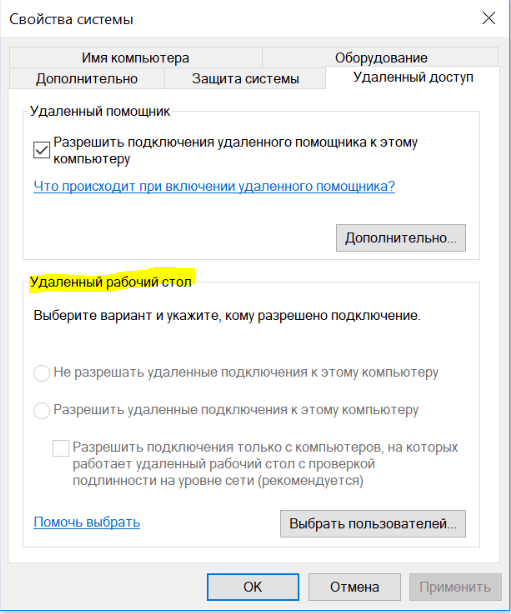
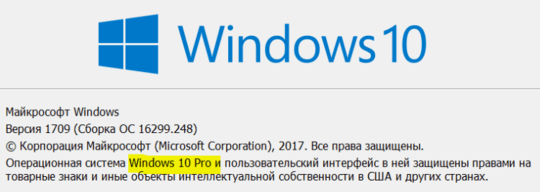
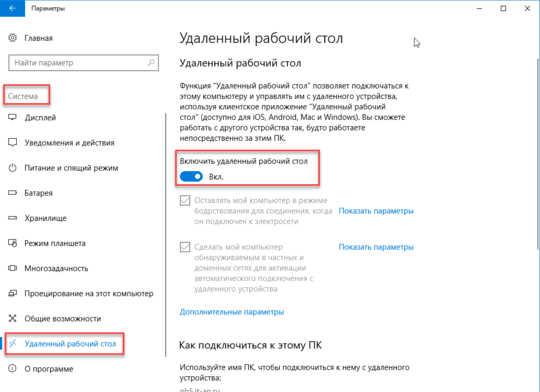
4So your computer is part of a domain? Speak to IT team – Dave – 2018-02-20T08:41:16.167
We don't have "IT team" - that is why I asked question here. Actually, I got it solved by using Windows 10 native settings window (kind of metro-style). But none of ours Win10 machines have same issue btw. – Ilya Solovyev – 2018-02-20T10:12:49.213
Go to gpedit.msc and set the
Allow users to connect remotely by using Remote Desktop Servicesto enabled. – User552853 – 2018-02-20T11:21:39.4831So this is no longer requires an answer? – Dave – 2018-02-20T12:21:53.487
Please post your solution as an answer. – I say Reinstate Monica – 2018-02-20T21:38:16.547