1
1
Program: Greenshot v1.2.10 Build 6 (64 bit)
OS: Windows 10 Home (up to date) 64 bit
Problem: Up until a few days ago I was able to set a dynamic save location based on the current year and month, this no longer works and I am unable to save the settings.
Uncertain as to if this is user error (me), or a bug in the latest patch (Greenshot or Windows 10).
D:\Users\xxxxxx\Pictures\Screenshots\Greenshot\${YYYY}\${MM}\
OR
D:\Users\xxxxxx\Pictures\Screenshots\Greenshot\2018\${MM}\
Either the location destination will turn red, or I will be able to 'ok' out of the screen, however the screenshot will save to the desktop by default, the settings have not actually saved.
I used to be able to have them save as
D:\Users\xxxxxx\Pictures\Screenshots\Greenshot\2018\2018 02
D:\Users\xxxxxx\Pictures\Screenshots\Greenshot\${YYYY}\${YYYY} ${MM}\
This no longer works.
I am following the information that is in the program help (?) section, however nothing changes.
Notes: The 'Filename Pattern' works, there has been no change, this has had no bearing on my save location.
Many thanks in advance.
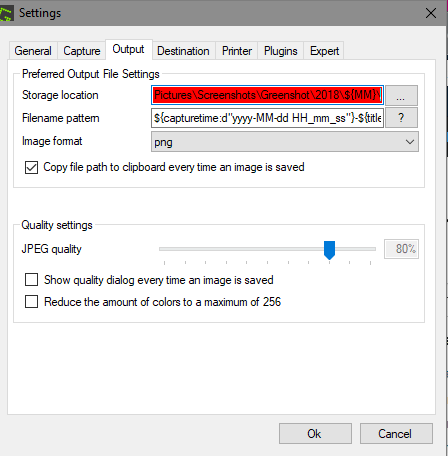
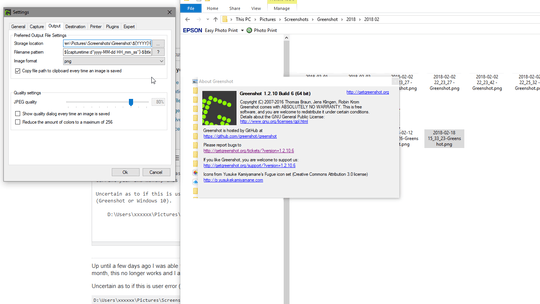
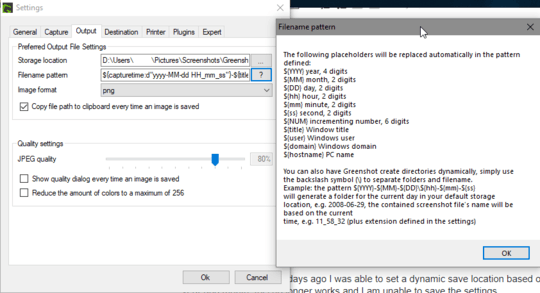
thank you, that worked! User error on my end, I misunderstood the instructions. Things work as they once did, thank you. :) – MrsAdmin – 2018-02-20T02:07:05.467