-1
When I connect on websites using Internet Explorer 11, it proposes me to save the entered password. I don't want to save passwords, because my passwords are managed in an external application, and I don't want my credentials to be stored in the Windows Web Credentials store. So each time I connect I have to click on the "Not for this site" button.
I know that I can disable the password saving in Internet Explorer, if I uncheck this option:
Internet Options > Contents > AutoComplete > Click on [Settings] >
Uncheck "User names and passwords on forms"
But if I do so, my usernames are no more stored in forms (No AutoComplete). This worries me because this is a very useful feature which allows me to quickly authenticate on the login forms.
So here is my question:
How can we still store the usernames in forms and having Internet Explorer never display the annoying notification "Would you like to store your password for ..."?
For reference, here is the Microsoft documentation on how to configure passwords saving in web forms (but it does not provide any solution to my issue):
https://support.microsoft.com/en-us/help/17499/windows-internet-explorer-11-remember-passwords-fill-out-web-forms
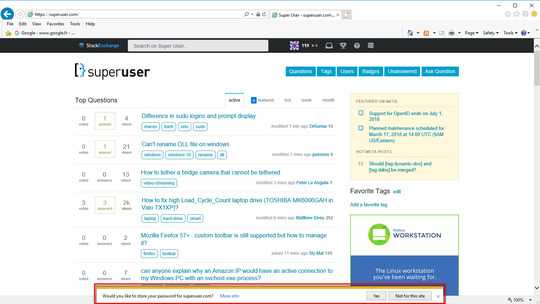
Your answer is off topic. I don't talk about a form that I would have coded for my website. I talk about forms found on the whole internet, for instance the search input boxes found on a lot of websites... – Sly Mat – 2018-02-23T22:03:32.700
Sorry if I misunderstood your question. I don't think you'll be able to accomplish what you are attempting to do without directly modifying the site(s) in question. What you want isn't really what credential storage was designed for. Auto-complete, maybe, but again, something that would need to be customized by site engineering. – ttaylor1218 – 2018-02-24T05:30:47.660