3
I pay for internet by the GB now which has really got me into making separate partitions/backups for everything. Last time I started using the Microsoft store, I set it to download new apps to a separate partition, but now when I try to restore it says "This drive has apps from another device. To use this drive, the other apps must first be deleted. (And presumably "re-downloaded")". Does anybody have a way to backup Microsoft Store Apps? I only really use it for games, but those tend to be 10+GB's and I hate re-downloading/installing games each time I reformat Windows (which has been happening a lot latley as I test out Hypervisors).
Is there a way to install Microsoft Store Apps to a separate partition/drive and then re-attach them to a new Windows installation so that it doesn't need to re-download entire game. I'd be fine if it deleted things like "metadata/saves" but kept the core program so that the setup/download was small.
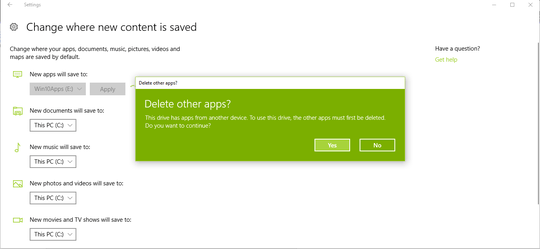
And im never getting a game from windows store again lol seems this isn't possible... – FreeSoftwareServers – 2018-02-16T20:34:28.210