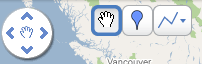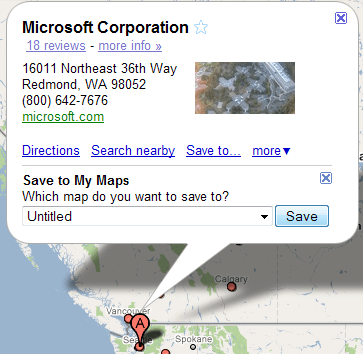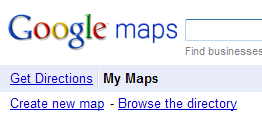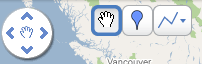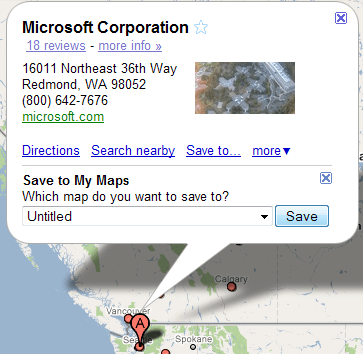As mentioned in Gnoupi's answer, you can export from Google Earth. You can also create them directly in the browser though. Log in to your Google account, then go to Google Maps, and click on "My Maps". Then click "create new map".
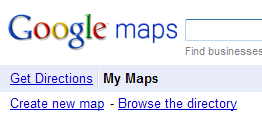
You can then enter a title and description, and start adding points and lines to the map using the buttons on the upper left hand corner of the map area. Click on the balloon, then drop it anywhere on the map. You can also search for a location, then click on a result and choose "Save to..." to add it to one of your saved maps. You can also set up sharing so that other Google users you authorize can add to the map, using the "collaborate" link.