1
I am an amateur photographer and recently decided it was time to stop using external hard drives and move to a custom built storage server. This build was mostly for fun and learning.
I started by buying two 6TB Seagate IronWolf drives and placing them on my current editing machine, as I am purchasing the pieces when I have some money to spare, and it will take a while. As I manage all my data through Google Drive, I created a RAID 0 using Windows's Storage Spaces feature and put my Google Drive directory there, so it started to back up my 12TB RAID.
Apparently did not read enough on software RAID as we had a power outage and when Windows came back from rebooting, my RAID was nowhere to be seen.
Did I lose everything? Part of the data is safe and sound on Google Drive and Google Cloud Storage — and the external hard drives that had them before —, but a good part of my 2018 photo shoots were still being uploaded, including my Lightroom catalog.
Usually, it would not bother me that much as I could just reshoot those, but Murphy's Law and all, the RAW files I lost are from paid customers.
So did I lose everything? I did not disconnect the drives to see if or which one is damaged, but is there any way to recover the data?
This is what Windows show me when I try to use its disk utility to take a look at the disks:
PS: Learn from your mistakes and all — a UPS is my next purchase.
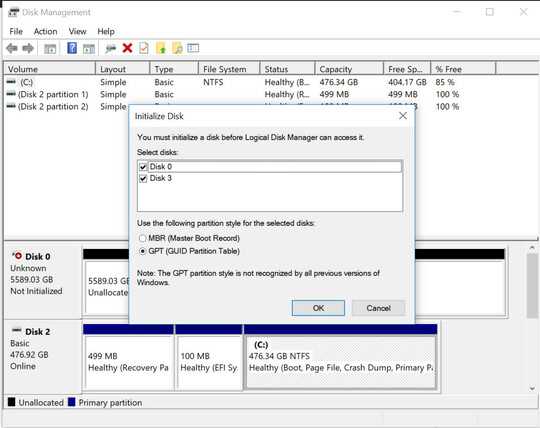
2Well for a short answer: If any disk in RAID 0 fails, they all fail. Not sure what your intention for using RAID 0 was, but it's definitely NOT for backups. Hopefully someone with more knowledge can shed some light for you though. – K.Dᴀᴠɪs – 2018-02-15T23:43:45.323
1And you could possibly look into using recovery software. If the disks didn't fry then this is always an option. If the data is extremely valuable, then I would avoid the DIY option and just get a professional data recovery service to do it for you. – K.Dᴀᴠɪs – 2018-02-15T23:49:06.073
3Sorry for your loss. Next time, RAID1 peovides reliability, RAID 0 is "fast but I don't care about my data". A data recovery specialist who works with Windows devices will most likely be able to recover your data. I believe what needs to happen is you need the OS to rediscover the array, the problem is you could make things worse if you don't know what you are doing. – davidgo – 2018-02-15T23:51:39.813
Have you tried going into the BIOS and seeing if there are software raid settings you can reenable there? – davidgo – 2018-02-15T23:54:41.013
I chose RAID 0 mostly because I wanted Windows to see only one drive instead of two, to make organization simpler.Google Drive and Google Cloud Storage were supposed to take care of backups, but the problem showed up before it had time to finish uploading the backup :( – James Pond – 2018-02-15T23:54:48.910
@davidgo Hm, I did not. Going to take a look. – James Pond – 2018-02-15T23:55:46.067
Just googling - nothing I've tried or can recommend, but look at http://www.freeraidrecovery.com/library/raid0-recovery.aspx. - also https://www.runtime.org/raid.htm
– davidgo – 2018-02-15T23:57:42.470From a photo handling point of view - if you need lots of space but can't go for RAID1 or better, consider JBOD, and keeping disks defragmented. (It's a bit slower because it just appends disks) That would allow some crude recovery of photographs using tools like photorec - but RAID0 that's that avenue by interleving data to get better performance. – davidgo – 2018-02-16T00:03:03.063
https://social.technet.microsoft.com/Forums/windows/en-US/cd9ba68e-ad82-4423-8dcf-0eeac1ad7300/storagespaces-virtualdisk-volume-missing-after-reboot?forum=winserverfiles – Bob – 2018-02-16T00:06:02.103
You are up the creek without a paddle because of RAID 0, if your getting multiple disks because of RAID 1, something wrong with your configuration – Ramhound – 2018-02-16T00:08:59.240
Well, I found a backup of some of the 2018 photo shoots except for the second part of a friend's paid photo shoot — which had the best pictures in it. Lightroom does have JPGs synced, so I can try to work from there. Thanks for the help, everyone! – James Pond – 2018-02-16T00:22:02.527