0
Sometimes I need to verify which rendering API (Direct3D, OpenGL, Vulkan) a Windows program uses. Direct3D also has multiple versions and the exact version may be required.
For example ReShade needs this information (additionally Direct3D 8 is supported with a module), currently I practically have the guess the rendering API based on release date, cross-platform support and some other factors.
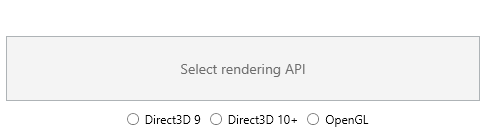
I'd guess you'd be at the mercy of the developers to document the API being used. Either they have released this information in the documentation, or you have to guess as you have been. – music2myear – 2018-02-15T18:28:31.603
1I think the closest you can get is to look at the program in ProcMon and see what .dll's are attached to it. If there is directx / direct3d.dll running with the program, maybe safe to say it's using that? – Narzard – 2018-02-15T18:31:56.063