How to change the display color of the screen on Windows 10?
Answers
0
It seems that it is a Dell bug. You can try disabling Dell Intelligent Display:
- Right-click the battery icon found in your taskbar
- Click Dell Intelligent Display
- A dialog box should open. Uncheck the box before Dell Intelligent Display.
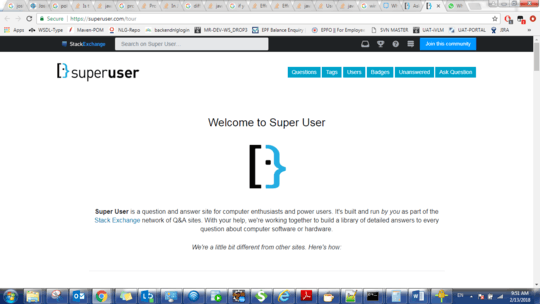
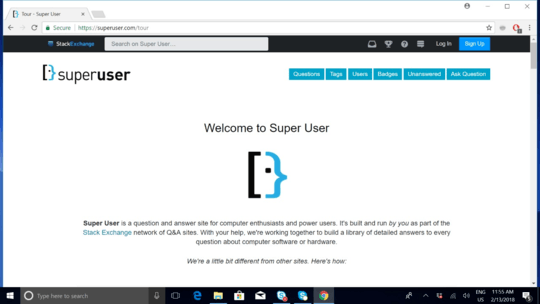
On the Dell Inspiron is probably activated the Night Light setting.
– spike_66 – 2018-02-13T08:09:28.750@spike_66 The Night Light setting will add a red tint to the display, but his concern is about yellowish color. – iTechieGamer – 2018-02-13T15:13:18.127