0
I have a Lenovo laptop (model: 20354), I had to go to a computer repair shop to replace my broken charging port, so I left it there for a few days. Now here's what happened when I got it back:
- Screen resolution changed, like it was reset.
I suspected that there's something wrong with my graphics card, so I went to check it by right clicking on desktop and opening NVIDIA control panel, then I got this error message
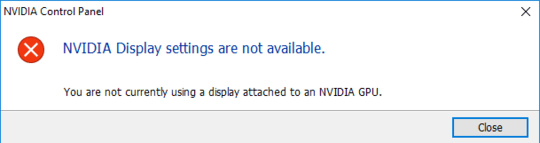
I tried to update driver through device manager, but it showed that it already has the latest driver version.

More info in the following screenshots
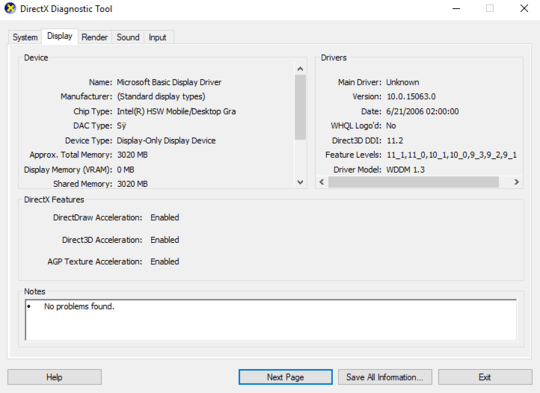 ,
, 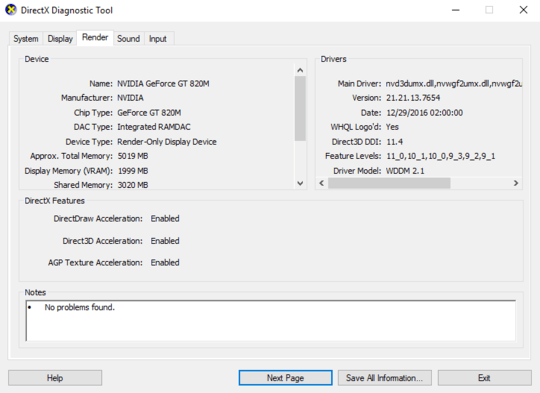 ,
, 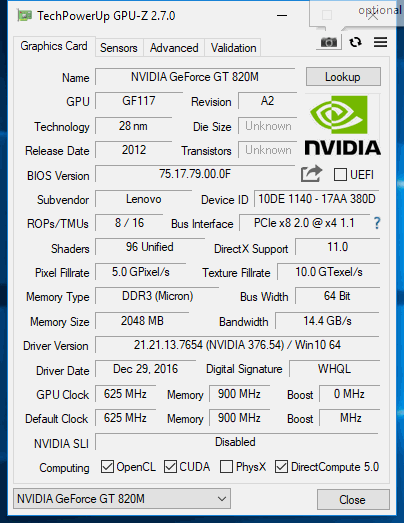
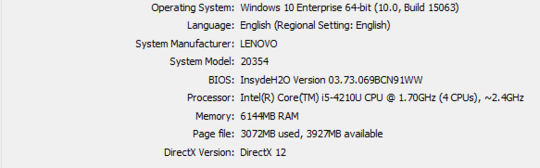
What could have happened? What should I do to fix this? They stole my graphics card? How do I check?
1You should bring it back to the repair shop and make them aware that it is not operating correctly since you got it back. Whatever they did you need to talk to them about. – headkase – 2018-02-12T23:07:45.040
2The display driver isn’t current, not even, remotely current. You don’t have the Intel drivers installed either – Ramhound – 2018-02-12T23:42:27.517