1
I recently discovered one of my online accounts had been hacked, nothing major yet, but I'm concerned I may have a keylogger on my Windows 10 desktop. It stirred me into a panic and I immediately ran a full scan with my Kaspersky AV, and also downloaded Malwarebytes Anti-Malware, and scanned my PC with that. Both finished and told me my computer was all clear, but when I checked my task manager I saw a process I've never seen before. I immediately checked my other two Windows 10 desktops and verified that this process was no present on them.
The process is called osrss and it's under Windows processes, of which I have 80 running. When I go to view the file location, it is stored in:
C:\WINDOWS\System32\svchost
Why it generated such alarm for me is because the only thing that was recently downloaded to my desktop is some game called Old School Runescape. I figured that would mean OSRS? But if that is the case, why is it running under windows processes if it is not a virus?
Any and all help providing information to osrss process, and the reliability of two seperate virus scans would greatly appreciated.
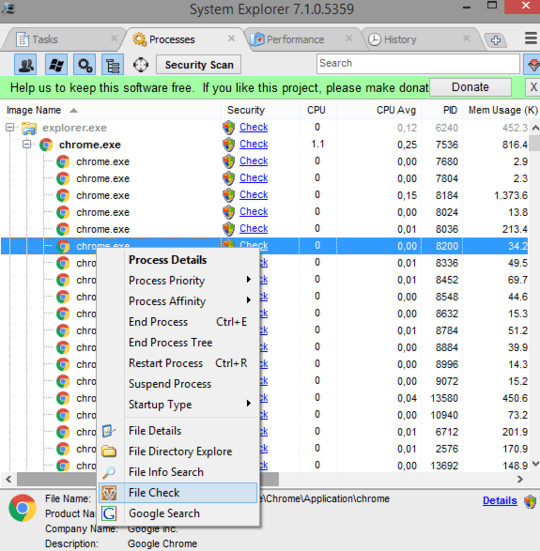
according to this site, http://runescape.salmoneus.net/forums/topic/206013-does-rs-cause-viruses/ Runescape runs things from the Windows folder in the background to make loading faster, so not an immediate cause for concern if your virus scans say you are clean. Do a root kit scan if you are still concerned
– Sir Adelaide – 2018-02-12T07:25:09.513