1
I cannot boot windows 10 after the latest update. The update took ages, then I got stuck at boot on a screen called "windows rollback" on which I tried to restore to a previous version without success.
Now, I am stuck in an infinite reboot loop.
Since I am not the first one to have such problems, I have been googling and trying many things. Here is what I tried, using a USB key with a win10 image (1709) :
- restore to previous version
- checking the memory/the disk (memtest/chkdsk)
- rebuild the bcd using bootrec (/fixmbr... /fixboot... /rebuildbcd)
- checking that my 100Mb partition is the active one (it is)
- rebuild the bcd manually (from this thread I went into this one (attempt 3 - nuclear holocaust))
Now the operations can complete successfully for recreating the bcd manually provided I pass my bcd store as a parameter with /store, but still I am stuck in the loop.
Here is what my system looks like: A dual boot windows 7 migrated to 10 with ubuntu with legacy MBR. I can still boot on ubuntu :) Here is my partition layout as shown by gparted:
diskpart shows 4 volumes when booting, one being the usb key: * c: which is the system reserved * d: that seems to be a recovery one with a bcd on it * e: the one where the actual windows is (e:\windows).
Now there is a bcd on c:\boot\bcd, done by hand that seems correct. But still it's like the bcd store cannot find it and throws and error (here is screenshot of my manual bcd and the error finding the bcd)
Now, I was starting to think that this had something to do with the active partition, but I tried changing it, or even having no partition active. And still, nothing changes. I would have expected an error at least. It sorts of boot in windows (I see the logo) ... and reboots.
I'm thinking it may be due to USB incompatibilities but I originally installed from USB, so I don't think so.
Anybody got an idea of what may be wrong? Why isn't windows considering my bcd?
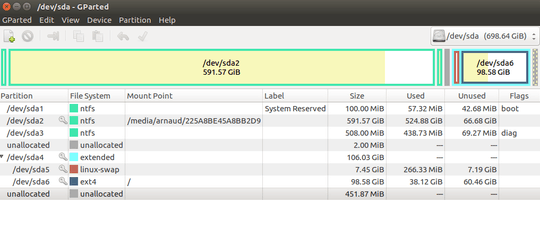

Did you find a solution ? – cactuschibre – 2019-01-21T00:57:25.907
no I did not, unfortunately, I ended up deleting windows entirely and using wine for apps not running natively on linux. I suppose you have the same problem? – Arnaud Potier – 2019-01-21T09:44:41.783