0
When I want to run an application as Administrator I have to use a different user.
The thing is that this case is repetitive and it is annoying to enter username and password each time.
The pop up that is showing gives me the current user as choices, can I also add another user to the default choices so when I need to use it I would only type the password?
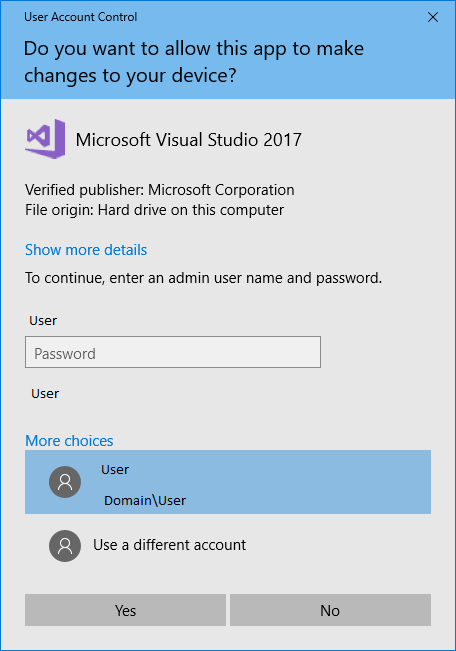
Did not work,System error 1378 has occurred. The specified account name is already a member of the group. – Yahya Hussein – 2018-02-12T11:58:18.557