8
I'm using VirtualBox Version 5.2.6 r120293 (Qt5.6.1).
Guest OS: Windows 7 Ultimate (32-bit)
Host OS: CentOS 7
I tried enabling bidirectional clipboard by going to Settings -> General -> Advanced and selecting Bidirectional form the dropdown menu for shared clipboard.
Then I restarted the machine. But it wasn't working.
I have already tried removing and adding the VM to the machine list. But the problem persists.
Any help would be appreciated.
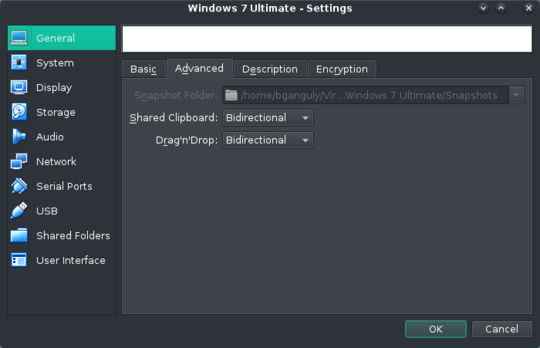
2Have you installed the Guest Additions on the Windows 7 guest? – n8te – 2018-02-08T07:21:21.697
@n8te I don't think so. Can you guide me to it? – Bilesh Ganguly – 2018-02-08T07:24:54.703
1
The guest additions are required to be able to use the bidirectional clipboard so that should be the cause of your issue if you don't remember installing it. See here.
– n8te – 2018-02-08T07:27:44.383Possible duplicate of VirtualBox 4.3.12, Windows 7 as guest and host OS: host -> guest clipboard not working
– n8te – 2018-02-08T07:28:42.490@n8te Guest additions weren't installed. So, I installed that and the bidirectional clipboard started working. Thank you for the help. – Bilesh Ganguly – 2018-02-08T09:15:00.323