0
Before I switched to TortoiseGit, I used TortoiseSVN, which i like. I could create a folder anywhere, then checkout (clone) repository inside it, then create another folder on other place, and checkout other repo there.
Recently, I switched to TortoiseGit, which i cant understand at this moment... On my desktop, all files & folders are shown as if they were already a clone of something:
I haven't chosen my desktop to be a repository anywhere during installation or setting, but seems that my c:\users\my_user folder is marked for versioning.
So, how can I remove/unmark that?
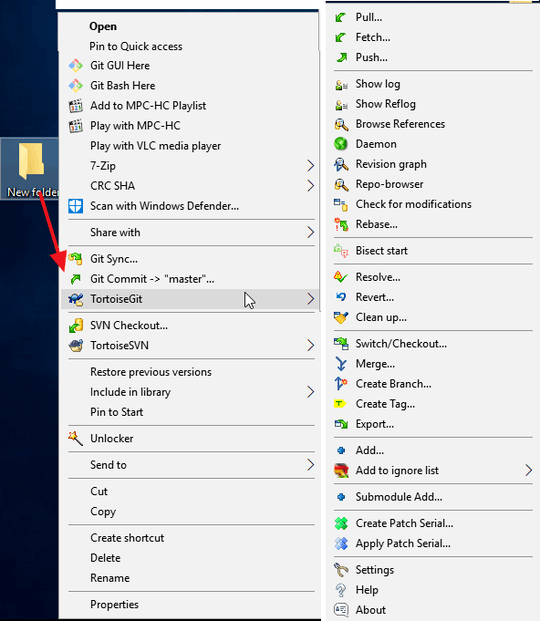
yes, that was case! – T.Todua – 2018-02-07T21:42:12.310