0
I'm a 16 year old developer on what I see as a "decent" computer for my age and for what I do. My computer currently has 8GB of RAM and an Intel Core i3
I do a lot for a 16 year old, I program inside of Visual Studio which takes a lot of memory, not so much CPU, I program inside of Visual Studio code and I browse a fair bit. Taking a look at my stats now and again the resources on my computer are fairly high, especially the memory.
I can't remember the last time I looked at my resources and seen my memory under 60%, and what what it is, I've always thought the processor was the thing lacking for me, I mean 8GB memory is a lot isn't it? Most computers I see only have a maximum of 4GB ram.
The problem is, my resources are always high, and my PC feels sluggish when developing, if I close all my open applications it will resume being fast and responsive. The computer goes okay for around 6 seconds then will have a 2-5 second bit of sluggishness.
Even the smallest of applications seem to be taking up massive amounts of CPU, once one application finishes with the 5 slices of my CPU (Thinking of pizza here) it gives it to another application to use around 20% CPU, why are my applications using so much CPU? Is this a hardware problem or something else?
My task manager:
Here is an image of my specs:
These are:
- Intel i3-2120 CPU
- 8 gigs DDR3
- 665 MHZ
- ASuStek motherboard
- NVIDIA GT710 with 1gig ram
- 500 gig Seagate 3.5" 7200 RPM hard drive
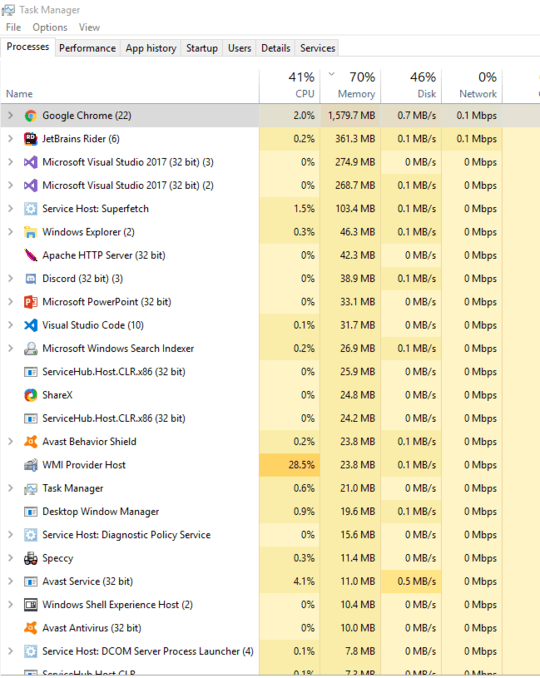
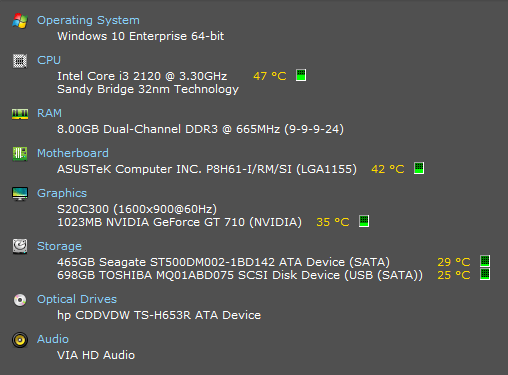
I'm sorry, I'm voting to close, as the question is to broad. I would point out the following - you are using an old hard drive - if the system is disk bound - and I suspect - but based on information can't know - it is - replacing it with an SSD will offer a massive speed boost - especially if its not CPU bound. Also, this system is fairly old (Circa 2012, and most new developer systems would start at 8 gigs of RAM, with 32 gigs being fairly common). Your CPU is slow, and only has 2 cores - i3's are fairly entry level for developers - i5 and i7 is more common. – davidgo – 2018-02-06T07:13:11.677
A typical "new" system will have in the order of twice the CPU performance. Having memory below 60% is a red herring - most OS's cache stuff in unused memory inflating this figure. Based on the info provided its not possible to suggest if its a hardware or software issue, but I'd imagine its hardware. – davidgo – 2018-02-06T07:15:34.447
I saw many hardware's with lower cpu/ram abilities run windows 10 and visual studio without such issues (your CPU is 3.30 GHz based on your model, the 665MHz is probably for your RAM?). I think there is some software issue (maybe a virus or malware) which uses your resources. I suggest you install a new instance of windows in another drive and test situations – S.Serpooshan – 2018-02-06T10:34:08.803
analyze the CPU usage with WPRUI/WPA. For high memory usage provide RAMMap pictures – magicandre1981 – 2018-02-06T17:35:14.270