2
I'm unable to open calculator app on windows 10. If I simply type calc from run prompt I get below error:
Then I tried another route. I opened powershell prompt with administrative privilages. Changed the current working directory to C:\Windows\system32> then ran command .\calc.exe which results in opening below prompt:
when I click ok on above prompt after selecting Look for an app in the Store option it then gives below error message:
[Window Title] ms-windows-store:Assoc?protocol=calculator
Windows cannot find 'ms-windows-store:Assoc?protocol=calculator'. Make sure you've typed the name correctly, then try again.
OS Details: Windows 10 Enterprise edition
Has anyone else faced this issue or have been overcome this issue to provide me some guidance?
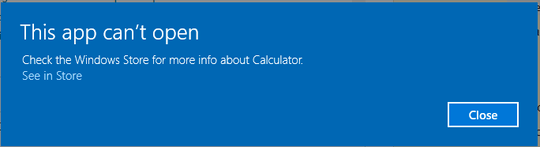
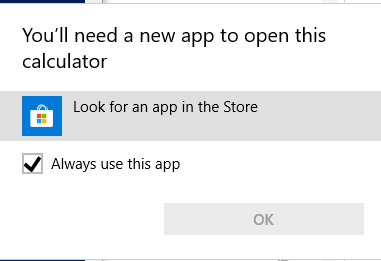
2
That is unfortunately normal when Calculator App (which is unfortunately a Metro App in Windows 10) have been removed by your company IT. You may want to raise it to your IT group to get that sorted out. Some guide to try to reinstall it (note: may not work for you if it is mandated from the IT policy) http://www.intowindows.com/reset-and-reinstall-calculator-in-windows-10/
– Darius – 2018-02-05T05:42:35.083Get Windows Calculator - Microsoft Store – w32sh – 2018-02-05T06:39:40.680