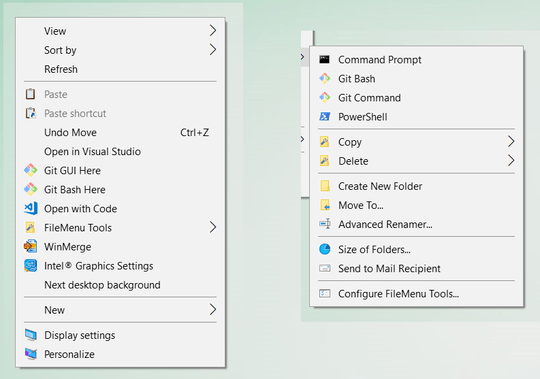1
I have searched a lot and the same answers keep coming up.
- Edit the registry / download one of a few context menu changing tools.
- Disable or remove the item you no longer want to see, or
- Add new menu items if this is what you wish to do
Not one article, blog post, comment or image showed me what I am trying to achieve. I am starting to believe that the context menu configuration in the registry is way too complex to even allow this.
When I right-click on a file, I would like it to show me the bare necessities and be able to hover over "Other", or whatever I call the folder, and see my custom installed items.
I am running Windows 10 in case there are caveats between the other versions.
So all I want to know is if this is possible and if so, if you know how, please do let me know too.
Edit:
The image below is sort of an example of what I am talking about. The menu on the left has items from different applications randomly placed which bugs me. It's bloated, confusing and hard to find what I am looking for.
What I want to do is put them in a sub folder and obviously remove the ones I don't use. Creating that sub folder and moving the items on that menu is where I am stuck.