1
Trying to print on a thermal printer and I have noticed that the print quality is very poor when printing from any browser other than Internet explorer.
I'm concerned about the barcodes specifically as they appear has wavy lines (in chrome and firefox). However, when printed from Internet explorer, the print quality is clear and the barcode is crisp and scannable.
I've tried changing printer settings > Dithering to 'None'. However the difference is marginal
Printer Settings - Dithering:
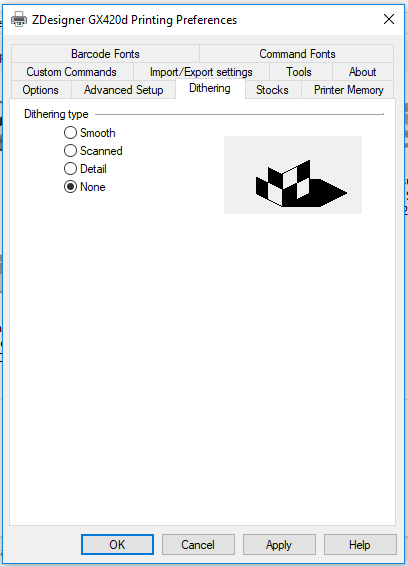
Link only answer is useless, especially when it will be broken. – Toto – 2018-03-02T14:54:50.020
Sorry just realised I had to mark this as answer :) – Navik Goswami – 2018-09-16T17:34:36.660