1
0
I figured out how to index my whole C: drive in Windows 10. It was easy. The new Windows Explorer is incredibly helpful.
One of my co-workers, who is still stuck on Windows 7, just asked me why her search was no longer turning up folders and files that it had been days ago... I have no idea what she messed up to unindex everything, but I believe that just indexing the C drive again should fix her issue, right? She wants to be able to type into the start menu and have files and folders come up.
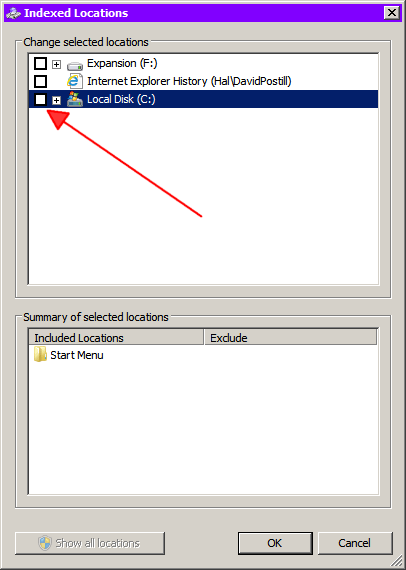
Thank you! This helps a million. I appreciate the detail and screenshots. – None – 2018-01-31T20:51:10.903