1
1
I am getting the standard Interactive Services Detection message, click on 'View the message' and get to see the desired screen:
Inside there, nothing is responding to either mouse or keyboard. Not even the 'Return now' message from the interactive services themselves:
The screen gets completely stuck, and the only way to release it is to either resize the remote desktop display, or log in again.
We are using this feature in many other environments, and this is the first time we encounter it.
My user is in the administrators user group, and the same behavior is experienced even when logging in with the administrator user.
System: Windows Server 2016 Standard Adobe Photoshop CC2017
Any clue will be greatly appreciated!
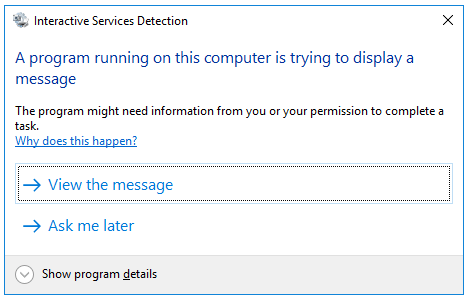

I'm surprised Adobe hasn't fixed this yet. The ISD service was implemented in Vista as a non-permanent workaround to deal with the newly introduced Session 0 isolation. Going forward, application vendors were supposed to update their code to avoid interacting with Session 0.
– I say Reinstate Monica – 2018-02-01T04:04:12.830As a general rule, we keep the ISD service stopped. Sometimes it is needed, though, when Photoshop throws notices that need to be dealt with. – bizna – 2018-02-01T06:29:59.340