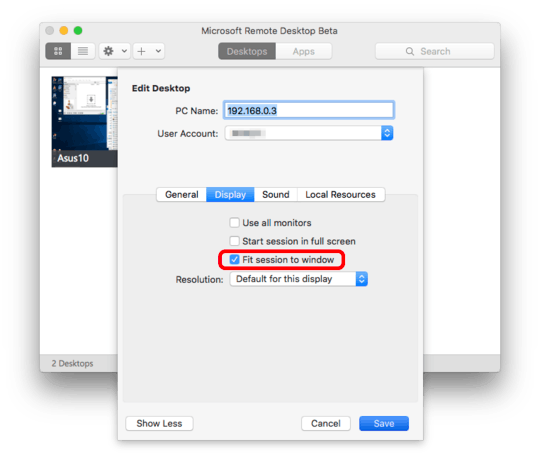0
I am using Remote desktop connection on my 2017 MacBook Pro. I go back and forth between using the built in screen and connecting to an external monitor. How can I have the screen resolution change depending on the monitor being used? I either have a small screen on my larger monitor, or a oversized screen on the built in monitor.