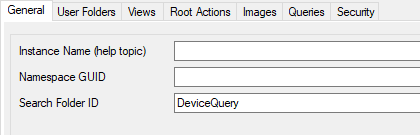0
I find Microsoft's documentation for ConsoleBuilder to be poor. I've managed to create a custom device view, which almost does everything I want.
But, the search function is slow and expensive on server resources. I'm currently just pulling a static list that can be re-ordered via column headers. Does anyone know how to get the 'criteria' functionality enabled (like Powershell's Out-GridView) without using search to process the database directly?
I can't see any tabs with this set-up, so it may not be possible anyway.
Any ideas on this (or even some decent documentation in general!) would be greatly appreciated.