0
Hello Super (smart) users,
I use TortoiseSVN for version control. Usually, I use the right click menu for the file in Windows explorer. I mainly use SVN commit, update and diff. SVN Diff is located in a additional submenu (with few millisecond of waiting).
Is it possible to edit Registry key to add SVN DIFF in the main menu (just like Commit and Update)? I may help me save some time and give little more convenience.
Here is the image of what I am talking about. Thank you so much in advance.
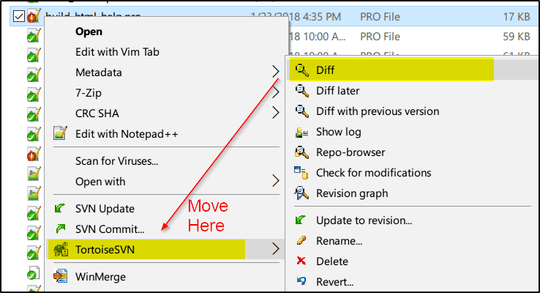
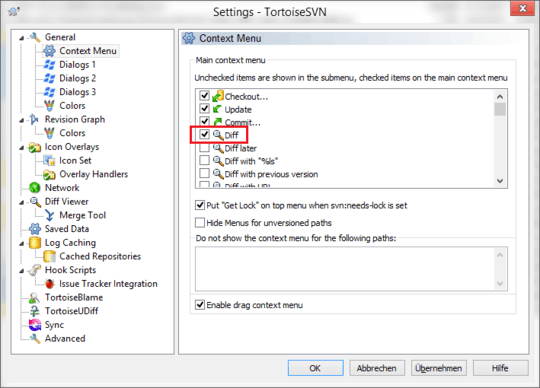
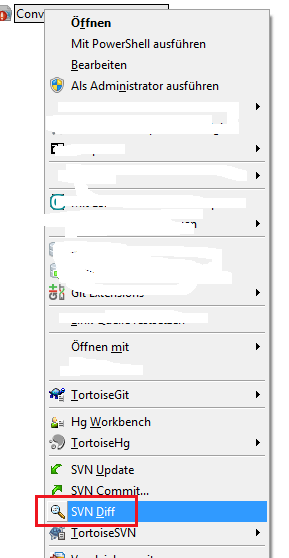
oh wow...I am so sorry. it was so simple. I should have done a due diligence before. Marked as the answer. – Cricrazy – 2018-01-26T16:37:10.480