1
I've installed SSD Health (512GB) on my MacBook Pro (late 2013) which shows the following stats:
Normally Health status should show the percentage, but it's showing >4252GB data written.
I've experienced recently some data loss (like copied files are filled with NULLs, SHA256 mismatches while installing packages, etc.), and First Aid found HD corrupt (exit code 8). Does it suggest my SSD is dead and it needs to replaced (if so, based on what information exactly)? On the other hand, shouldn't SSD drives work for at least 10 years?
Here are few reproducible data loss examples:
$ wget -q https://homebrew.bintray.com/bottles/glibmm-2.54.1.sierra.bottle.tar.gz
$ ls -la glibmm-2.54.1.sierra.bottle.tar.gz
-rw-r--r-- 1 kenorb staff 10033965 Sep 18 22:54 glibmm-2.54.1.sierra.bottle.tar.gz
$ gzip -t glibmm-2.54.1.sierra.bottle.tar.gz
gzip: glibmm-2.54.1.sierra.bottle.tar.gz: unexpected end of file
gzip: glibmm-2.54.1.sierra.bottle.tar.gz: uncompress failed
$ cp -v /Volumes/SSD-256G/file.txt . # Copy file from the external SSD.
'/Volumes/SSD-256G/file.txt' -> './file.txt'
$ diff /Volumes/SSD-256G/file.txt file.txt
Binary files /Volumes/SSD-256G/file.txt and file.txt differ
$ hexdump file.txt
0000000 00 00 00 00 00 00 00 00 00 00 00 00 00 00 00 00
*
1b86060 00 00 00 00 00 00
1b86066
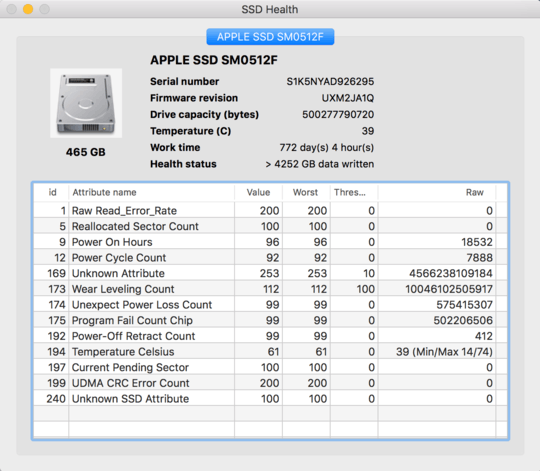
1There’s nothing in the data indicating the drive is experiencing any kind of issues. – Daniel B – 2018-01-25T21:38:36.647
1In my experience, SSD health isn't reliable and may show misleading information. Still, if the value of attribute 173 is correct it is cause for concern, it normally indicates wear and starts off at 200 then decreases as data is written. A value below 100 is considered a problem, but it would take a lot more than 4TB to get there. Try another tool to see if the readings are more consistent. – James P – 2018-01-25T22:20:48.640