0
For some time I have a sporadic issue with my hard disk, showing up in the form of extremely slow access time (~200 ms according to Windows) and read speed (~ 1 MB/sec). This holds even for sequential access, e.g. trying to copy a large file. However, write speed is absolutely normal (> 100 MB/sec) when copying from another disk. Rebooting often makes the issue go away until the next restart.
This is what it looks like in Windows when the issue occurs:
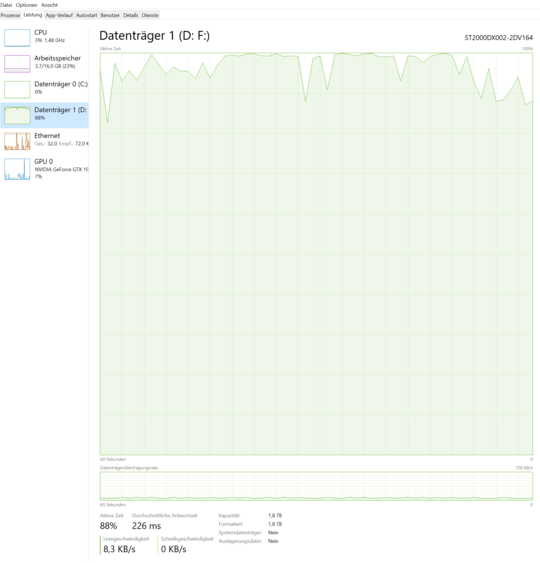
Sometimes I have the feeling that if I quickly access the drive after booting that the issue does not occur.
This is a secondary classical magnetic hard disk, Windows is install on an SSD, which does not have these issues at all.
What I already tried:
- Reinstalling Intel Storage drivers
- Using a different SATA Port on the mainboard
- Using a different hard disk
None of these helped - the other hard disk had the exact same issue. So I do not think it is a defect in the hard disk.
Some background info:
- Windows 10
- Mainboard is MSI Z170 Carbon
- The issue occured with a Seagate Barracuda 2TB and with a Seagate Firecuda 2TB
check SMART data with CrystalDiskInfo, maybe you have drive issues – magicandre1981 – 2018-01-26T16:35:29.733
@magicandre1981 As I wrote above I tried with two different hard disks. CrystalDisk shows problems for none of the two. – Erik – 2018-01-27T14:39:35.967
still run it and look if you have CRC issues. Here you could have a bad SATA cable. – magicandre1981 – 2018-01-28T16:46:52.433