1
I experience a very annoying problem related to email forwarding. My work institute uses Office 365, thus, emails are being handled by Outlook.
I forward all emails to my personal email address which is also an Outlook address (but not 365). When forwarding the emails I get the following options:
The problem I face is the following:
If I untick the "Keep a copy of forwarded messages" box everything works correctly. If I tick the box, I receive two copies of each email in the forwarded address, usually the second copy appearing 30-60 minutes later.
I want to forward my work emails to john@doe.com but also keep a copy of each email in the work address. How can I solve the double email issue?
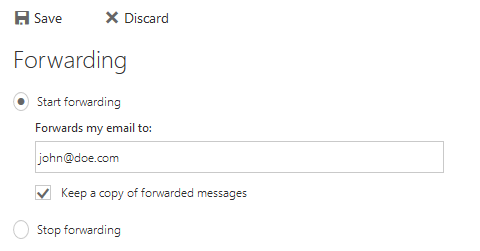
1Where have you told Outlook to store the copies of the email you are forwarding? – Solar Mike – 2018-01-25T15:25:13.827
I'm not sure I understand the question. There are no such options. The work emails are being delivered to
john@doe.com's inbox by default. – Aventinus – 2018-01-25T15:27:00.0801Then that is why you get two copies to your private email - the "copy" is treated as a "new" one... But Outlook "knows" it is a copy and does not keep repeating... – Solar Mike – 2018-01-25T15:28:51.993
But the question is how to solve this since there are no such options? The only available options are the ones I attached in the image. – Aventinus – 2018-01-25T15:30:20.897
2Untick « keep a copy... » – Solar Mike – 2018-01-25T16:08:12.900
I guess that you did not read carefully my text. I clarify that "I untick the "Keep a copy of forwarded messages" box everything works correctly". Obviously I know that this fixes the issue but I want to forward my work emails AND keep a copy of them in my work address. In any case it is now clarified in the text. – Aventinus – 2018-01-25T18:13:50.253
Forwarding mail usually doesn't delete the original. Also check your company policy as what you're doing might be against their regulations. Do you have any other rules setup for your inbox that might interfere with this one? – Seth – 2018-01-29T10:57:27.577
1This look like a Microsoft bug. Good luck in reporting it. – harrymc – 2018-01-29T13:54:59.327
3You seem to be doing everything correctly so we'd need more info to troubleshoot this. 1)Can you confirm if you have two forwarding or any other rules setup with Outlook/Office365? 2)Did you ask for work IT to forward the mails as they can be doing it in the backend (Exchange Control Panel) & you could be doing it on the front-end. 3)What happens when you turn off the forwarding in the picture there? 4)Do you have your personal email (john@doe.com) setup within your work Outlook app (or your works websites)? – gregg – 2018-01-29T22:07:58.310
Did you setup any mailbox rules that might also be forwarding the email to your personal email address? This sounds like when the mail stays in the inbox then something else is performing an action that is also forwarding to your email; but when it doesn't stick around that 2nd rule doesn't get a change to work. (also, lets not use @doe.com, that is a real domain name, how about personal@testing.private) – Ruscal – 2018-01-30T20:18:30.467
2Also, +1 to @Seth noting you should double-check policy. If I found out someone at my company was forwarding company mail outside our area of control it would result in and immediate phone call with that person's manager and the HR manager; that would end with the 3 of us pulling employee into a conference room and explaining the compliance laws they borked, how it effects their "employee" status, and a stack of paperwork including one where they let our compliance auditor browse their personal mailbox or totally loose the "employee" title. Be super careful with mixing company and personal. – Ruscal – 2018-01-30T20:22:50.787
It looks like you are using the fourth option described here [https://blogs.technet.microsoft.com/timmcmic/2015/06/08/exchange-and-office-365-mail-forwarding-2/]. Have you tried the first option (creating a forwarding rule, rather than changing the mailbox setting? – Slartibartfast – 2018-01-31T03:21:26.600
@slartibartfast I get a "Oops! That page can’t be found" message for that URL. – Aventinus – 2018-01-31T10:26:02.463
One too many ]'s in the URL, sorry: https://blogs.technet.microsoft.com/timmcmic/2015/06/08/exchange-and-office-365-mail-forwarding-2/
– Slartibartfast – 2018-02-01T00:45:01.7701Please answer @gregg's questions. He's most certainly correct to suggest there's an additional forwarding rule configured either by you or an Exchange admin. – I say Reinstate Monica – 2018-02-01T03:21:53.833